
Knowing where your drivers and shipments are is a never-ending feat in the logistics industry. Are my drivers where they need to be right now? Were the shipments picked up at the right location? Where does this pallet go again? 🔍
In our 22.3 release, we introduce a few features that tie into our Driver App capabilities to help reinforce key location data across your on-demand and routed parcels.
If you’ve ever worked on the dock or been responsible for loading a truck with shipments for the day, then you know it can be a challenge sorting through parcels and keeping everything in line. 📦 That’s where our advanced scanning functionality comes in.
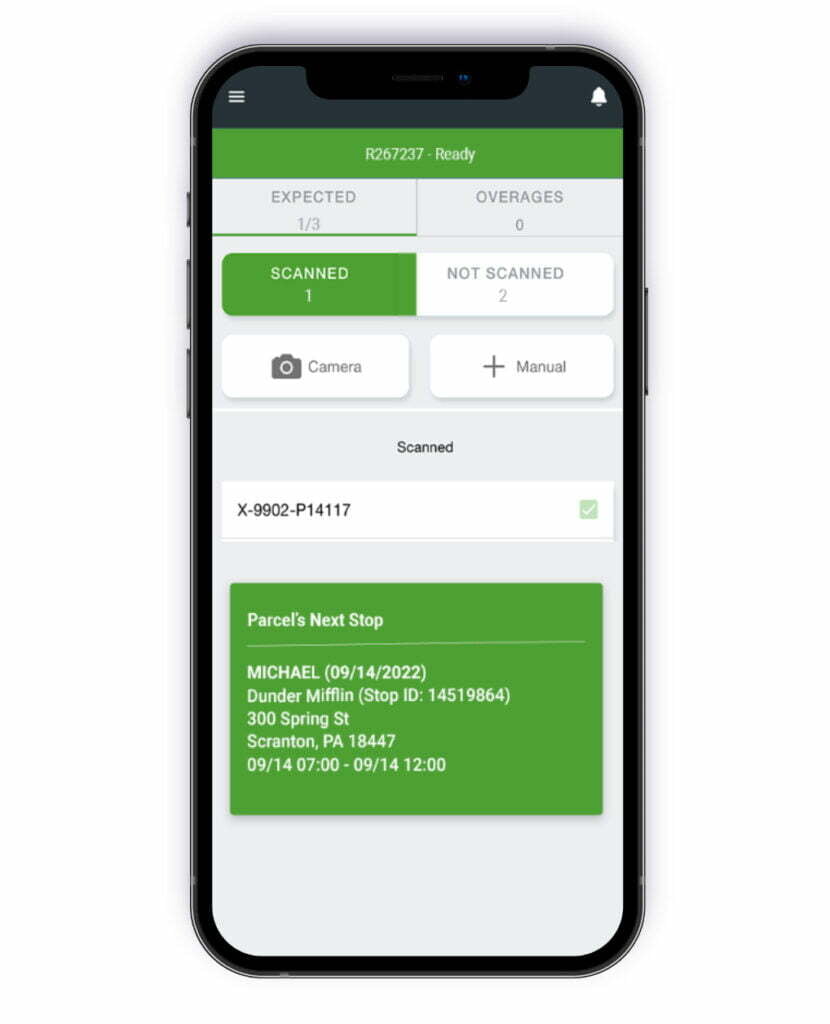
By enabling our new Routed Scan Data Display feature located within the Mobile Option Sets, carriers will be able to select a number of data options to display to within the Driver App every time a parcel barcode or reference barcode is scanned.
This display will provide stop level information related to the scanned parcel barcode such as route ID, sequence number, location name, address, references, and Min/Max/Preferred times, helping drivers and dock workers during receive scanning, warehouse sorts, and vehicle loading. Armed with this data, warehouse workers can instantly see where each parcel should be sorted within the warehouse and drivers can efficiently load their vehicles based on chronological stop sequences so they can quickly identify which parcels need to be delivered next while out on the road.
No more wondering where the parcel is buried in the vehicle, or needing a paper manifest to keep track of what parcels are linked to which stop. 📋 While using the Driver App, drivers can easily find the stop data with just a scan.
For help with this release or any of our product features, our rock-star Support Team is here to help. Give us a call or reach out to our Support Service Desk.
Ready to boost efficiency, cut costs, and simplify your day-to-day?
Pick a time that works for you, and let’s chat about your business goals.



Thank you for opting in.