Come on down and check out the latest release!
In 23.6, take the guesswork out of charges and fees for your clients and get your billing right on the nose when shipments are placed online. The release introduces an enhancement to the Client Portal that can be enabled to include required accessorial items for specified shipment types.
Detailing necessary shipping charges has never been easier. Save your clients – and your team – from wondering if charges will be lower or higher after their shipment is complete with this new addition.

Accessorial items are common practice in logistics handling. Ensuring the charges are relevant and transparent to your clients can impact customer satisfaction and their overall service experience. With this enhancement when a certain order type is selected, if there are any related required items, these will populate in the “Shipping Options” section of the Place Order page in the Client Portal.
Link a declared value charge to premium high-end shipments, require a COD fee for others, associate a hazmat handling charge for sensitive materials, and more. Through rate charts and this Client Portal Requirement feature, you can customize the granularity of accessorial items to fit your and your client’s needs.
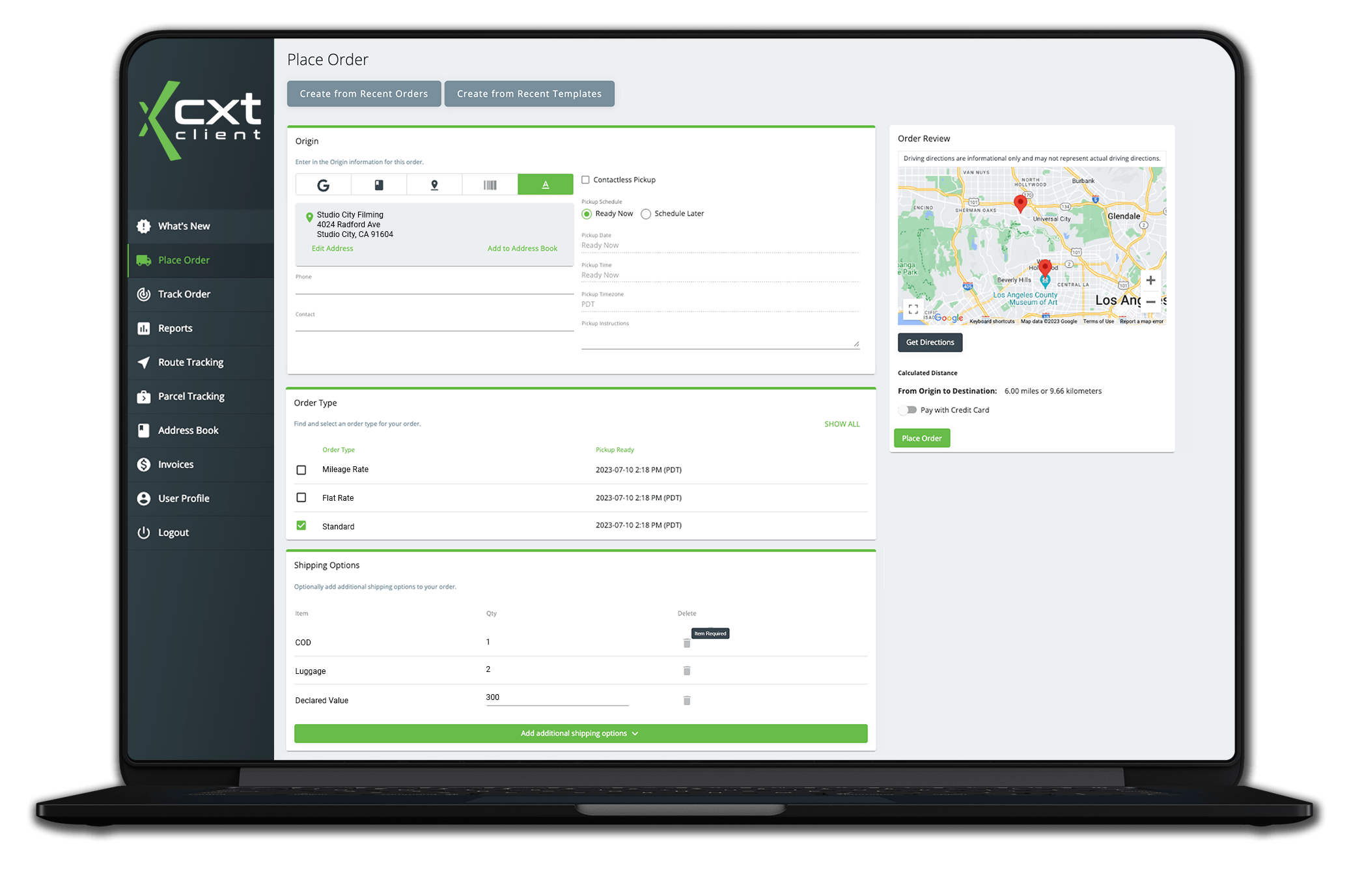
We’re taking the guesswork out of shipping charges – now let’s take the guesswork out of configuring this feature. Contact the Support Team, create a ticket on the Support Portal, or get step-by-step instructions in our Knowledge Base.
Did you know you also have a Client Success Specialist assigned to your account? They are your go-to connection for all things CXT Software whether you need help navigating a technical question, are interested in growing your business, or just want to stay in the loop on the latest news.
Ready to boost efficiency, cut costs, and simplify your day-to-day?
Pick a time that works for you, and let’s chat about your business goals.



Thank you for opting in.