RELEASE NOTES
Version: 25.5.2
This compact release adds email receipts for credit card payments, UI improvements to the Client Portal login screen, and ample bug fixes.
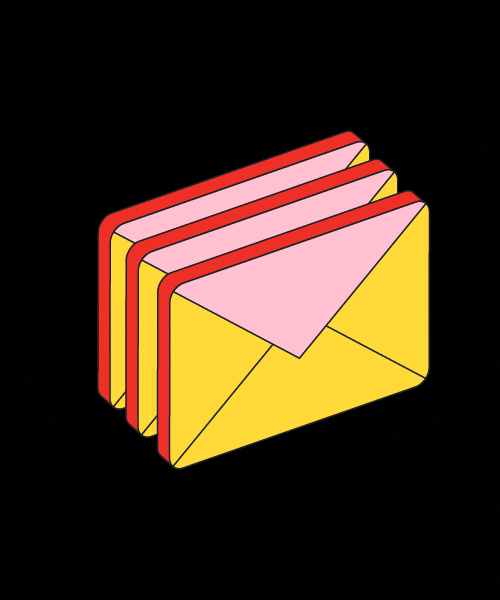
You can now automatically send proof-of-payment emails to your customers whenever they pay for an order with a credit card. There’s a few ways you can set this up.
First, you can set it yourself in the Operations App at the Customer-level, so the specified email addresses ALWAYS get a receipt email whenever that customer pays for an order with credit card. To do this, go to the Operations App > Customers module > select desired Customer record > Accounting work view > Email Receipts field.
Alternatively, your customers can add email addresses themselves in the Client Portal either at the point of checkout OR when paying invoices, using the Email Receipts field on the credit card form.
Ready to boost efficiency, cut costs, and simplify your day-to-day?
Pick a time that works for you, and let’s chat about your business goals.



Thank you for opting in.