We’re all familiar with POD and its necessity in the logistics process. In today’s tangled web of complex supply chains and documentation demands, a single photo or signature just isn’t enough.
Required Driver Input (RDI) helps alleviate this challenge. Designed to enhance documentation, chain of custody tracking, and vital handling instructions needed for shipments, RDI has improved the overall flow of shipment pickup and delivery data.
We’re taking it a step further in our latest product release. In 24.5, paired with Driver App 3.6.6, visual proof can be added as part of required driver workflows for on-demand and route shipments. VPOD can be crucial not only at the end of the line of a shipment’s lifecycle; this product enhancement will allow you to prompt photo documentation at other points of the shipment’s journey.
Let’s get snappin’ and check out the new RDI features. 📸

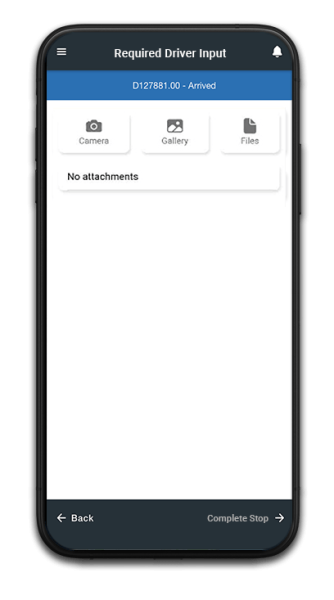
A photo is worth a thousand words…or a thousand successful shipments! If you’re not taking advantage of RDI yet, it is worth a look. With RDI, you can prompt messages or tasks to display to your courier driver at specified checkpoints in their workflow. This capability has been a hit in the healthcare space allowing carriers to have their drivers collect sensitive data, such as specimen temperatures, as well as in everyday transactions like inputting a contract number or the representative’s name at the time of a pickup.
Camera and gallery options have been added as an RDI response type in our latest release. This enables drivers to take photos and/or upload image attachments, easily allowing drivers to snap pictures of the shipment, take a photo of a document or packing slip, add an image attachment of a printed packing list, and more.
Pickup and delivery confirmation are so much more than a timestamp or a barcode scan. With RDI inputs, you deliver a more complete overview of a shipment’s journey. Whether for internal quality assurance, customer validation, or compliance purposes, RDI arms you and your team with the visual documentation and data you need to provide the highest levels of service as a logistics provider.
The latest functionality of Required Driver Input will be available with version 24.5 in conjunction with the CXT Driver 3.6.6. 📱
To configure this feature, RDI workflow prompts can be added through your Operations App Order Form, Recurring Order Form, Customer Record, Order Types, Contract Stops, and Route Stops. If you need additional assistance, visit our Knowledgebase or reach out to our Support Team. Call us or submit a ticket on the Support Portal. We’re here to help!
Ready to boost efficiency, cut costs, and simplify your day-to-day?
Pick a time that works for you, and let’s chat about your business goals.



Thank you for opting in.