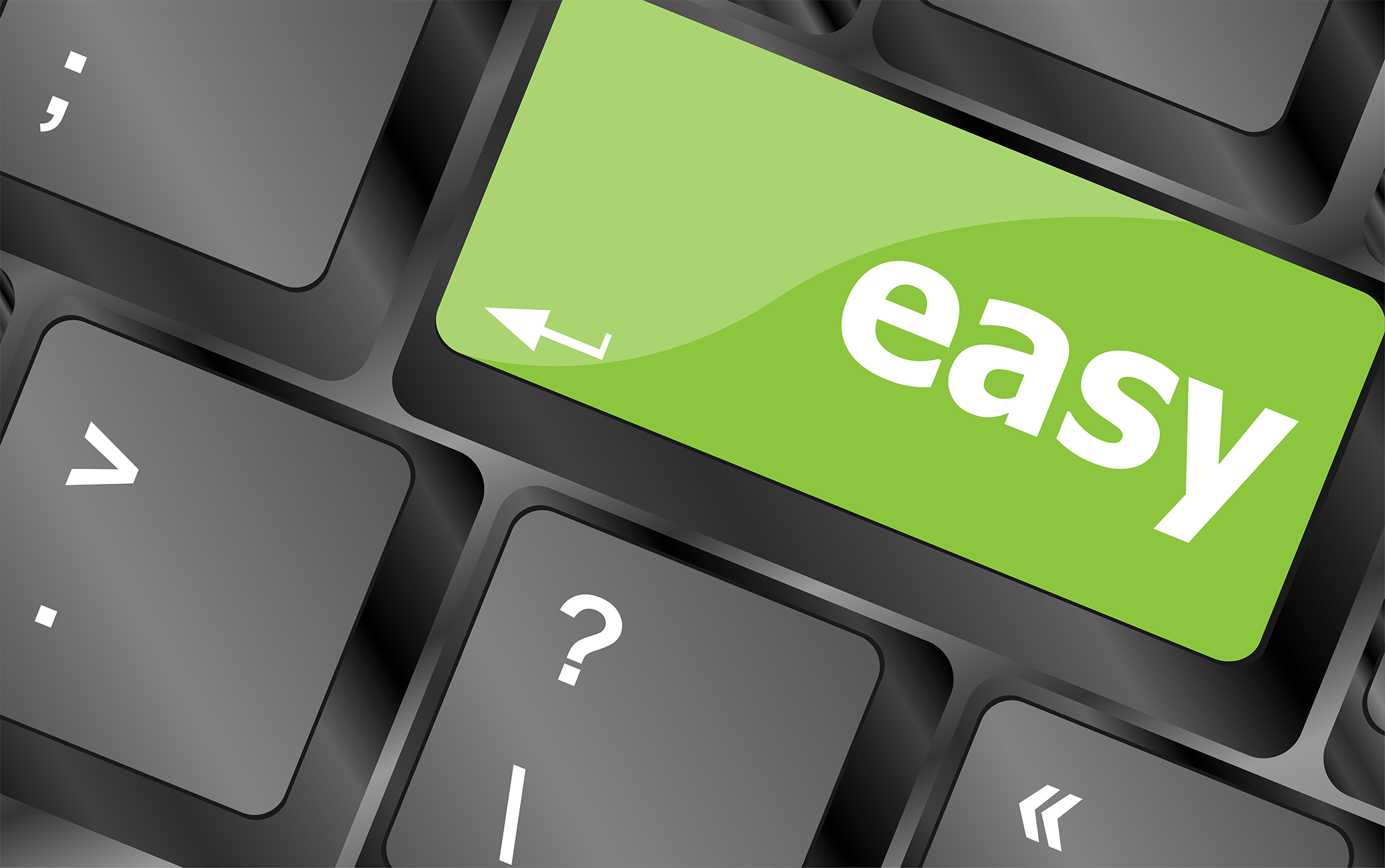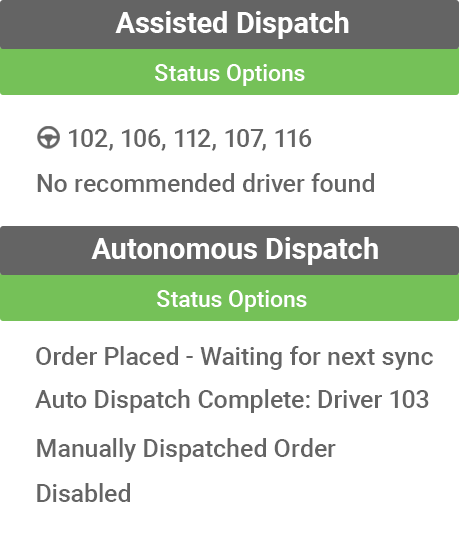Easy User Management & Reporting
Did you know the Cloud Portal is an easy-to-navigate, web-based tool for user administration and reporting? Access it on any device from a web browser to add or delete users, manage user groups, and see the latest monthly usage figures for APIs, SMS, Autonomous Dispatch, and more.