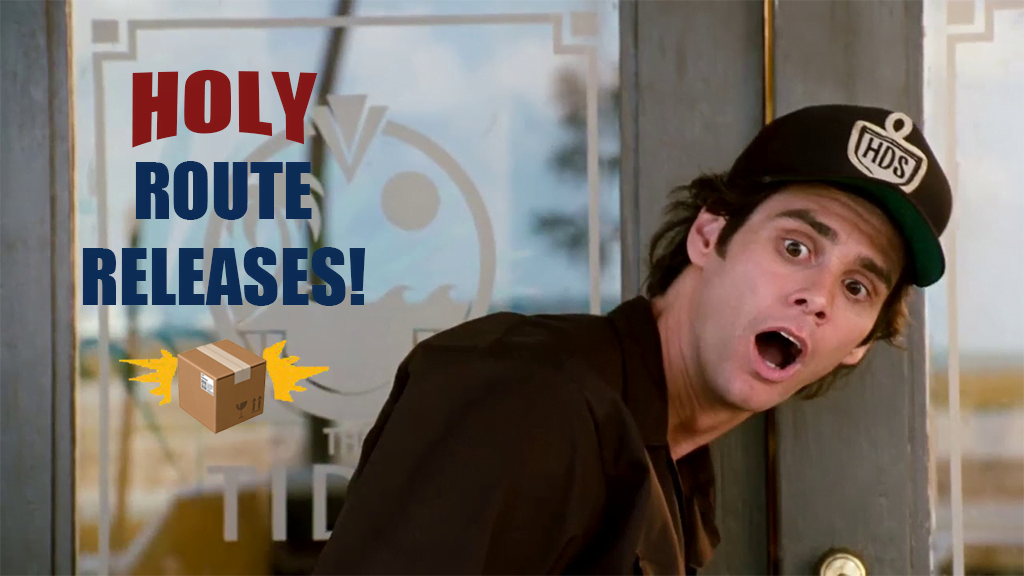
Route and distribution warehousing businesses have unique needs but their goals remain the same: producing efficient and effective delivery services at the highest level of customer satisfaction.
Allllrighty then, let’s kick off the latest release with features to improve distribution efficiency and the end-user experience!
When it comes to passing the torch between dock workers unloading, sorting, and staging freight to drivers loading the vehicles, organization and sequencing can make or break the process. Misplaced parcels can mean shipments not making it onto their route, improperly scanned items could be left off an intended pallet, or poorly organized vehicles can lead to delays at route stops while drivers dig for the necessary parcels.
You don’t have to be “one of those hard copy guys” with printed manifests to get the job done right. Newly added fields in the Routed Scan Data Display help simplify the data points needed at the dock to ensure shipments can be correctly staged and sequenced. Dock workers and drivers can view the Next Chained Stop or Final Stop when scanning parcels, and have additional options now at their disposal to view parcel references, master barcodes, and more giving them all the details they need for proper staging.
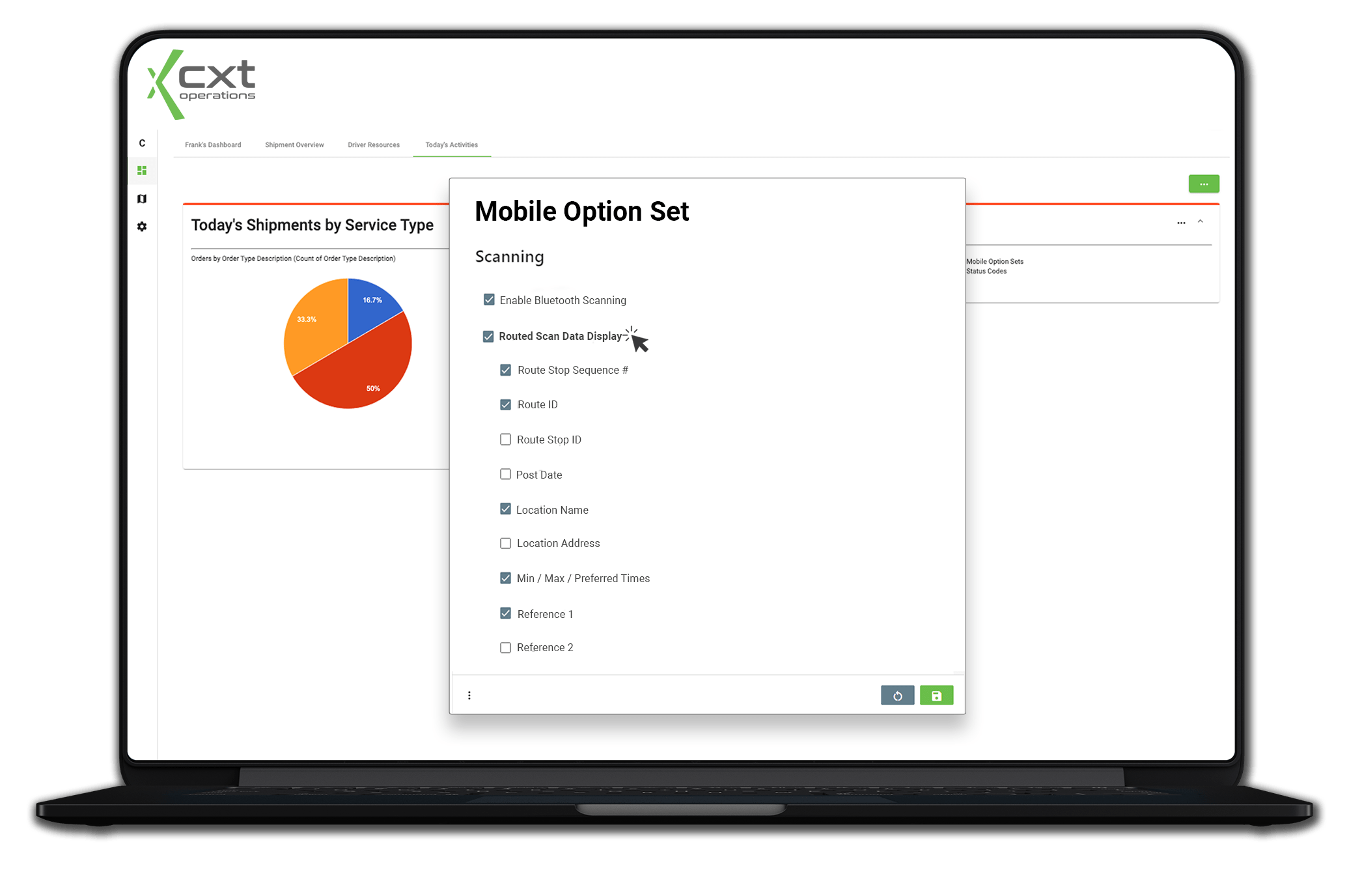
“If I’m not back in five minutes…just wait longer.”
Ever receive that response when attempting a delivery?
Missed deliveries can be a costly nuisance to the shipper, carrier, and end-user. Distribution carriers often experience these service inconveniences when catering to home delivery needs. Even with the best planned itineraries, things do not always go as planned.
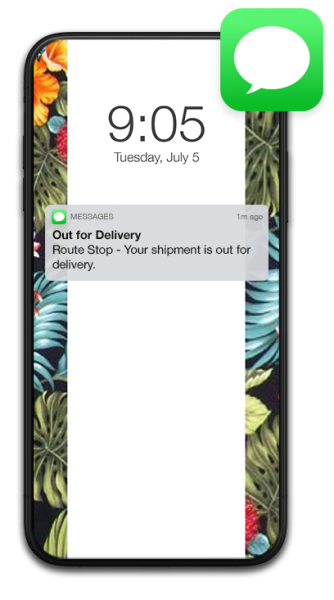
Communication is the best remedy to reduce the likelihood of missed deliveries. New route stop status event options are available for “Next Stop” and “Out for Delivery.” When configured, the end-user can be alerted via SMS or email about their upcoming delivery.
“Out for Delivery” lets the end-user know that they will be receiving a delivery that day. The notifications are triggered for completed load scanned parcels indicating the driver is starting their route for the day.
The “Next Stop” notification is a timely alert that is triggered by the route order sequence or manual indicator by the driver or dispatcher that the end-user’s location is the next stop on the routed itinerary.
Did you know that dozens of alert types are available for clients and end-users via SMS and email? Contact the Client Success Team to help configure your alerts today.
You’ve been a wonderful audience! We’ll be here all week. If you need help with these or any of our product features, give us a call anytime 24/7.
Experiencing issues with the release? Let our Support Team know.
CXT Software is the leading provider of last-mile, route, and on-demand shipment management technology for logistics needs throughout North America.
Ready to boost efficiency, cut costs, and simplify your day-to-day?
Pick a time that works for you, and let’s chat about your business goals.



Thank you for opting in.