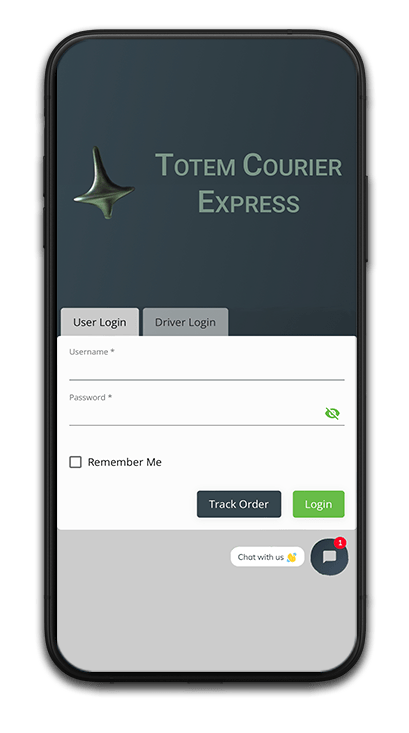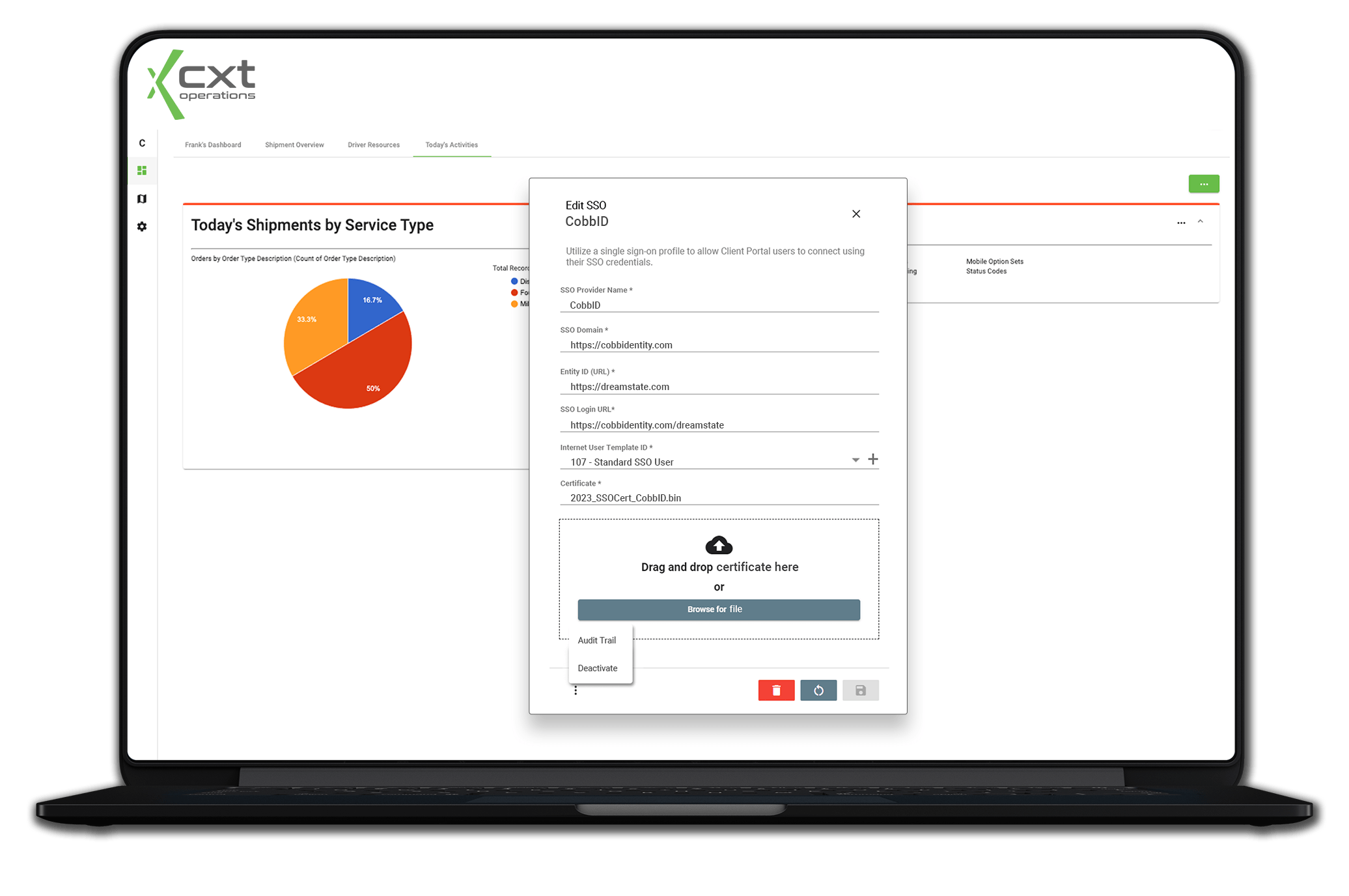Maximize Your Dispatching View with 4K
The use of high-definition 4K monitors is becoming more common in the workplace. Support for 4K resolution is now available within the latest Cloud Client release. Reach out to the Support Team for configuration assistance.