Support for 4K is here!
The use of high-definition 4K monitors is becoming more common in the workplace. Support for 4K resolution is now available within the latest Cloud Client release. Reach out to the Support Team for configuration assistance.
The latest improvements to the Operations App are certified fresh. 🏆
After hundreds of hours of architecting and development by our Product and Engineering Teams, our on-demand Visual Dispatch Board has an updated look and expanded functionality to simplify your dispatching needs. A long awaited enhancement to our product suite, you can keep the most essential data on your screen for easy viewing with improved display options now integrated into the dispatch board.
Check out what’s new in the Operations App!
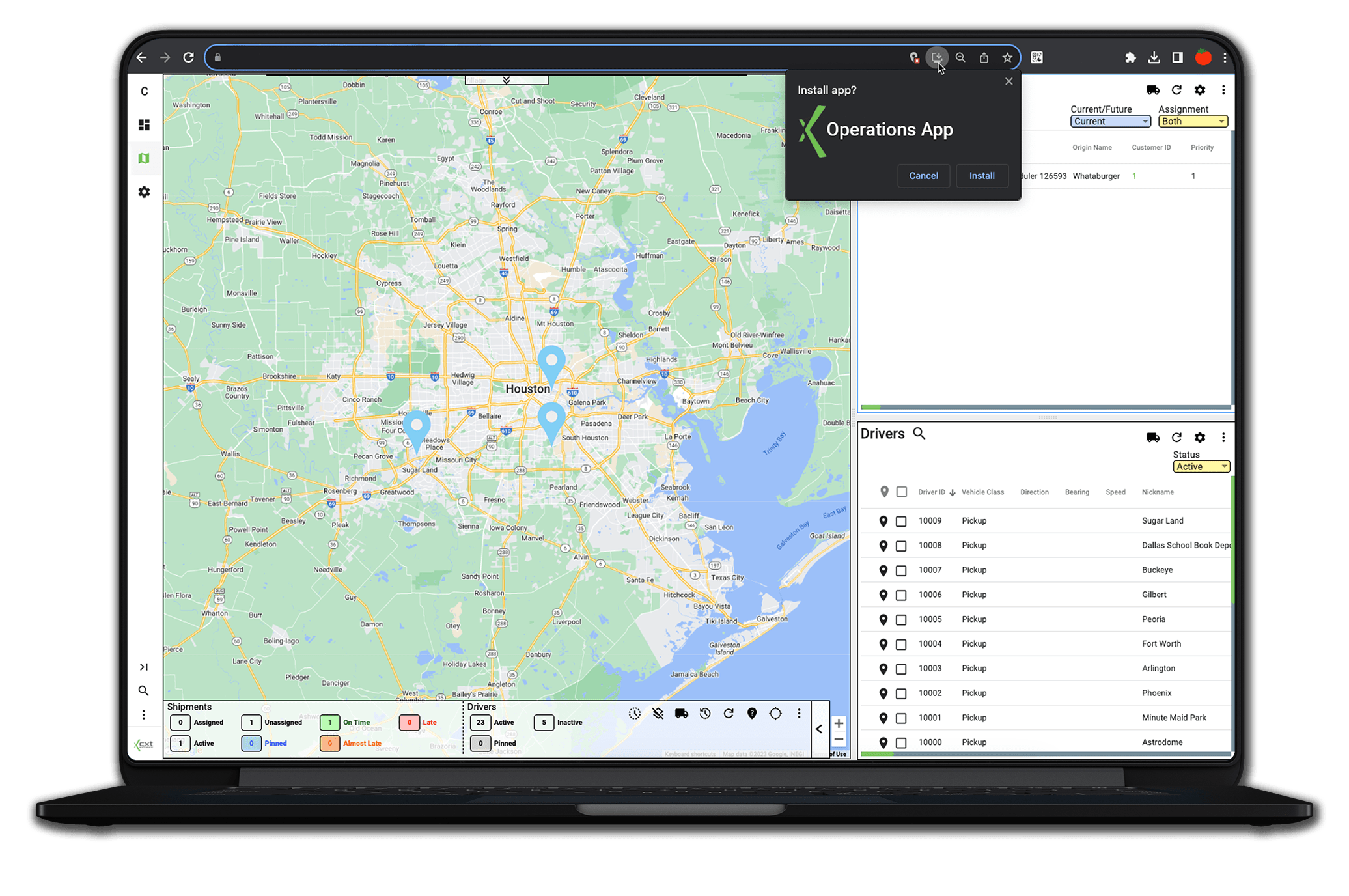
With an expanded container view, there are dozens of options to layout the Visual Dispatch Board. Drag and resize different portions of the screen to see more of what you need, move your map or grid to a new position, choose full map mode, select grid only mode to focus on your dispatching data, and more.
No longer embedded in the classic Operations App, the on-demand Visual Dispatch Board launches in a new browser tab. This new functionality allows you to maintain visibility into your operational tools while having the full view of the dispatching board with improved responsiveness of the application.
Do you launch the Operations App frequently? Navigating to the app is now easier with the ability to save it as a progressive web app accessible directly from your desktop toolbar.
Control what you see on the screen with pinnable icons. Users can select commonly used menu items to pin in each individual grid of the layout.
Need to get a better view of your map or take in the complete grid mode to review your upcoming shipments? Action menus can be minimized in the new dispatch board view to help you see the big picture.
Introduced with this release, we have rolled out a few additions to the product hotkeys to help you navigate selections and tasks with a few easy keystrokes. For the latest keyboard shortcuts, visit our Knowledge Base.
Ready to start or end your dispatching day? With easy to use functionality, you can now bulk activate or deactivate drivers for your on-demand operations with the click of a button.
In line with our classic driver management tools, the revamped Visual Dispatch Board features breadcrumb tracking allowing a precise and continuous flow of GPS data for operational visibility.
Expand or collapse an on-demand shipment and driver summary from the dispatch map view. The summary gives you an interactive snapshot plotting relevant data on the map to help you quickly filter and view navigation data.
A new feature introduced with the refresh, you can now launch a window detailing a driver's active work from the dispatch board. Active work displays all assigned shipments for a driver in both list and map view.
If you work across states and time zones, keeping up with time differences can be crucial. The action menu time zone option in visual dispatch board allow you to easily set and change the time zone displayed to help you stay in sync.
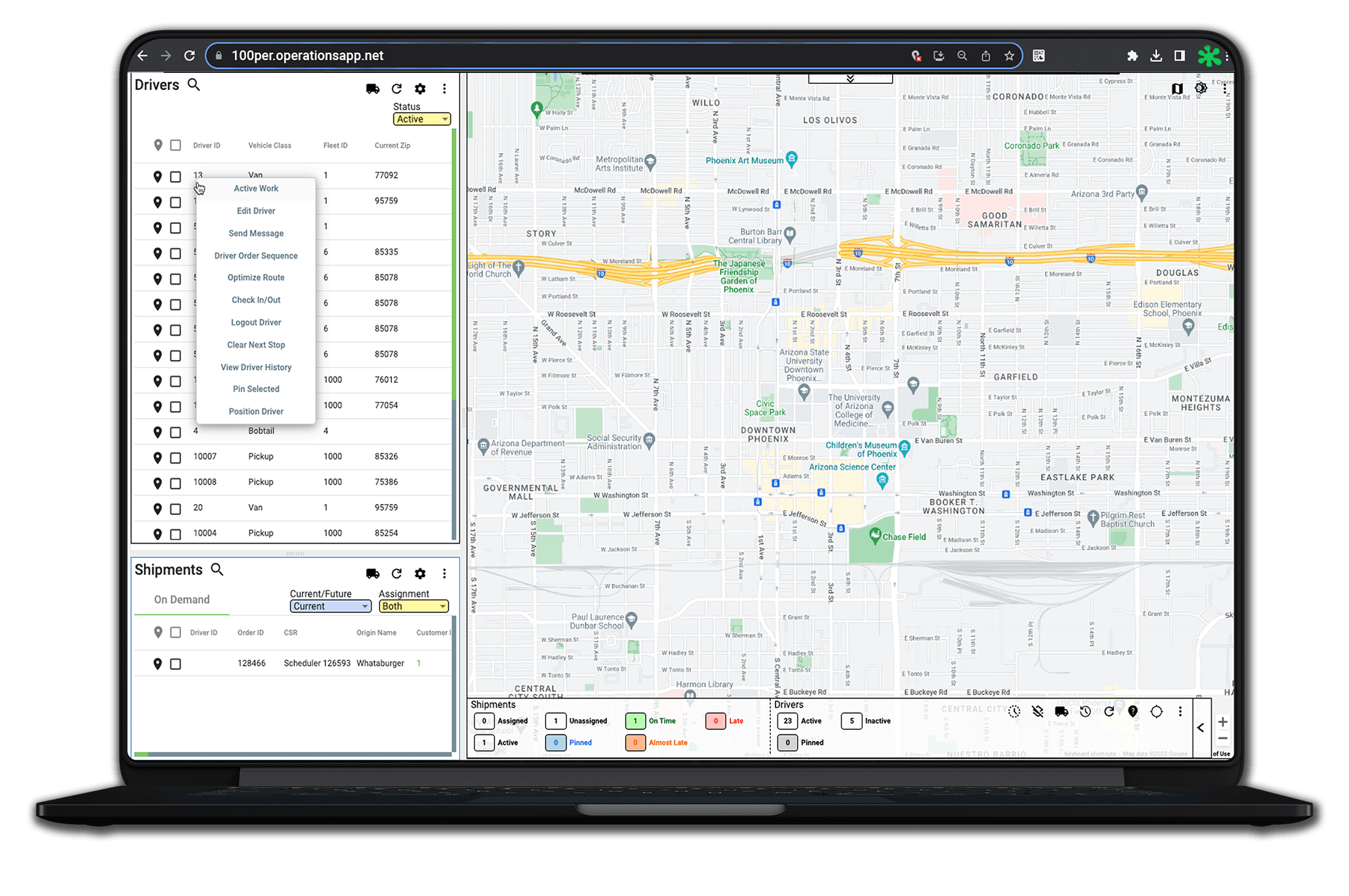
Stay tuned to our email announcements for our upcoming virtual learning webinar that will take you on an in-depth tour of the new features and functionality of the visual dispatching improvements! Or, feel free to call us, email us, or submit a ticket on the Support Portal if there is anything we can do to assist.
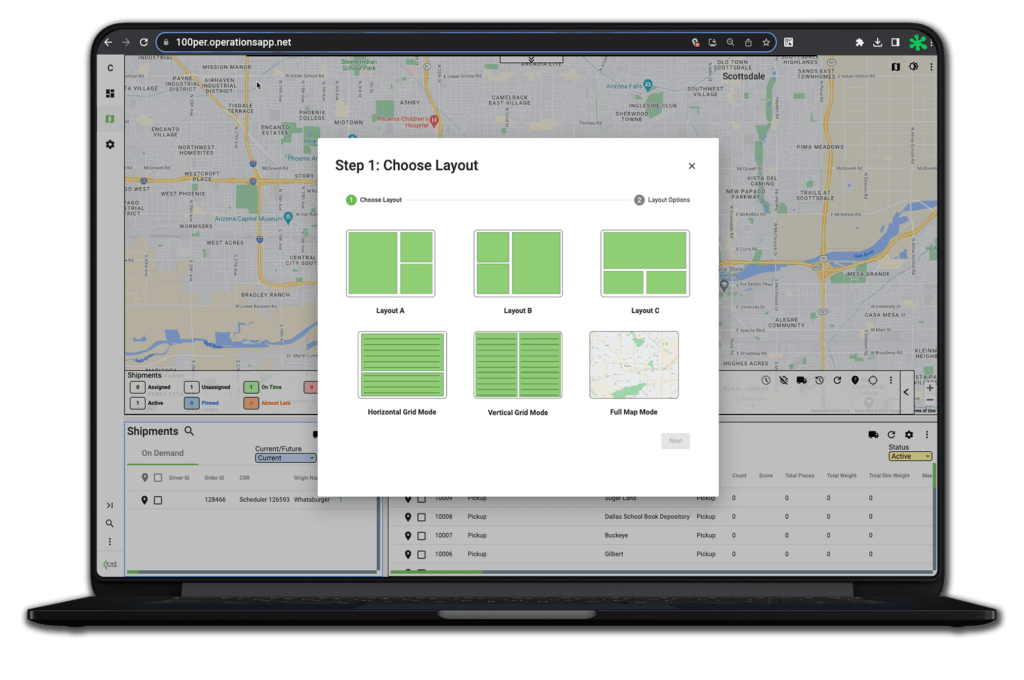
The use of high-definition 4K monitors is becoming more common in the workplace. Support for 4K resolution is now available within the latest Cloud Client release. Reach out to the Support Team for configuration assistance.
Take a deeper look into the exciting enhancements rolled out in 23.9:
Ready to boost efficiency, cut costs, and simplify your day-to-day?
Pick a time that works for you, and let’s chat about your business goals.



Thank you for opting in.