Is it just us, or is tracking at the root of so many logistics discussions? Where is the easy button for tracking? 🤨
In our solution, of course! We’ve devoted a great deal of development time solidifying extensive tracking options in the backend of our product suite – including parcel tracking for up to 500 parcel barcodes at a time in the Operations App and Client Portal.
Now, we’re leveling up the tracking experience for your consignees and consignors. With new permission-based options introduced in 24.1, you have greater control over what is displayed in the unauthenticated tracking view available through the Client Portal.
Unauthenticated tracking requires no login or user account for the Client Portal. If you and your customers share shipment status alerts and tracking data, then this feature is for you! Want to limit the shipment recipient to only see their shipment destination and current status? Check. ✅ Do you have a client that wants driver tracking available? Also, check. ✅
Let’s dive on in and see how you can maximize unauthenticated tracking to get real-time data into the hands of the customers that need it most.
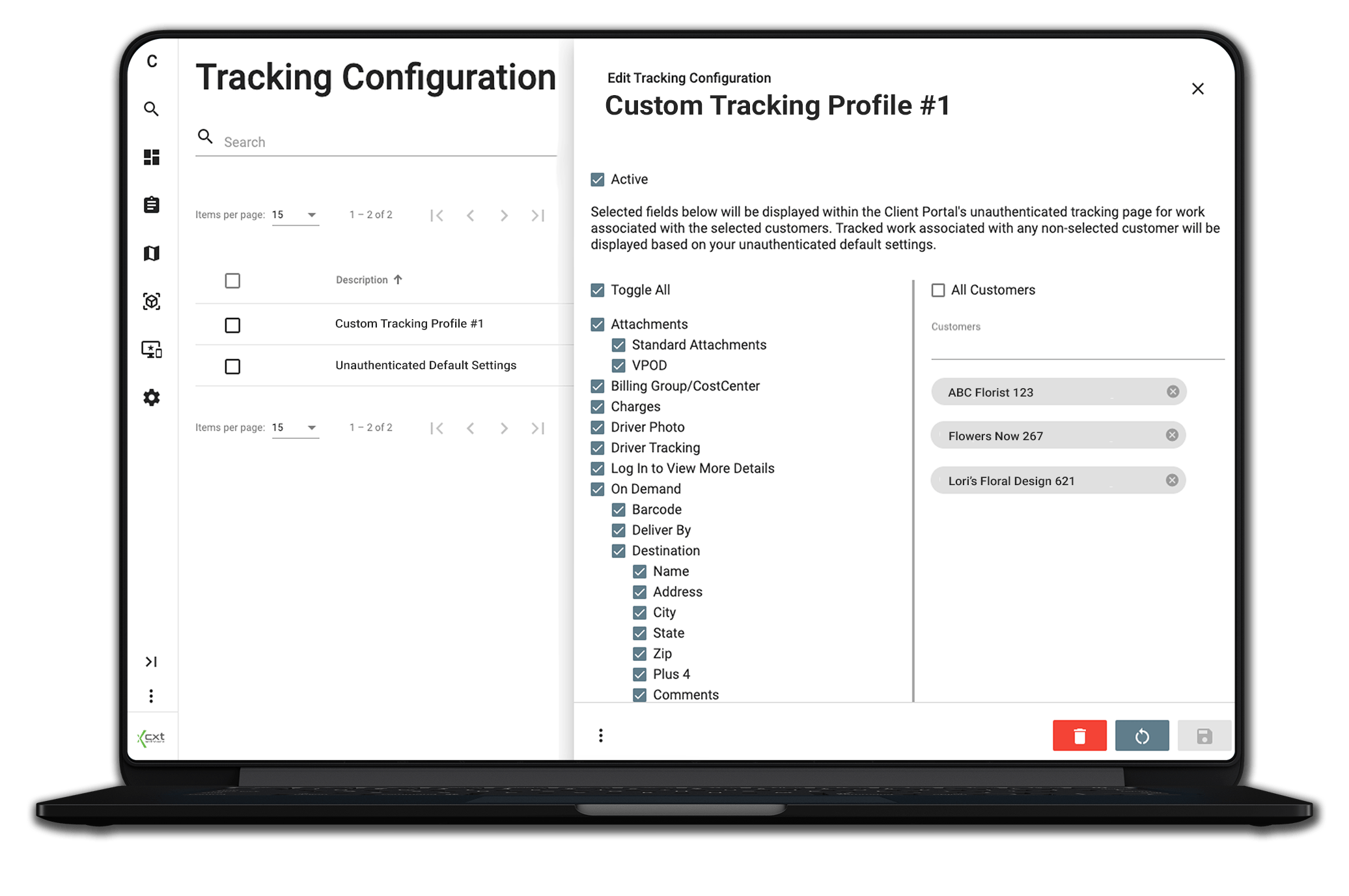
You and your clients can take advantage of having granularity and control of unauthenticated tracking with just a few key settings. Upon upgrade to 24.1, there will not be any visible changes to unauthenticated tracking until you take the wheel. By enabling this permission-based feature in the Client Portal user permissions, you will allow access to modify defaults and create custom settings for this enhanced tracking view.
What is custom you ask? 🤔 It be can as customized as you would like. The ability to create different unauthenticated tracking profiles will now be available to restrict or display additional tracking fields for just a single customer, group of customers, or all customers. The possibilities are endless and you can set up an unlimited number of custom profiles if that level of granularity is needed across your customer base.
In today’s data-driven world, shipment recipients – and senders in some cases – need instant access to delivery updates. With the addition of driver tracking as an optional setting, they’ll be able to view the movement of their shipment on a map without being logged in to the Client Portal.
Much like the traditional authenticated tracking display when a user is logged into the Client Portal, unauthenticated users will also have the option to expand their tracking search results to “View Details” on the shipment. The detailed view provides an easy-to-read format when you’ve enabled multiple tracking fields such as POD and attachments, charges, and the driver tracking component.
If your Client Portal is currently white-labeled with your logo, this can be enabled to carry through to your unauthenticated tracking page, allowing for a consistent branded experience. ✨
When a shipment is tracked without the viewer being logged in to the Client Portal, our solution will look at the customer record that the shipment is associated with and check to see if they are assigned to any of the custom tracking configuration profiles you’ve set up. If they are, the viewer will be able to see the fields you’ve selected for that particular profile. If they are not, the default display settings will be used. Take a moment to review the default settings to ensure they are in line with the data you would like displayed to unauthenticated users.
SMS shipment notifications are a great compliment to unauthenticated tracking. When a shipping partner or recipient’s phone number is added to a shipment, they will receive an SMS alert with a URL included in the message. From that URL, they will be automatically taken to the unauthenticated tracking page with their respective tracking number executed and displayed on the screen. Easy, seamless tracking!
We’re here to help you make the most of the latest features and improvements! If you need assistance configuring unauthenticated tracking profiles or with any of our product updates, call our Support Team, email us, or submit a ticket on the Support Portal. Make sure to check out our monthly product-focused webinars where we walk through the features and functionality of key improvements in our solutions.
This month’s release is loaded with dozens of improvements and fixes. Take a look at what we’re rolling out in 24.1:
Ready to boost efficiency, cut costs, and simplify your day-to-day?
Pick a time that works for you, and let’s chat about your business goals.



Thank you for opting in.