RELEASE NOTES
Version: 25.3
If you’ve used Message Formats before, you’ve no doubt played around with the builder window, where you can easily drag and drop context-sensitive fields to make awesome custom emails for your clients.
Now, we’ve brought that functionality across to SMS, adding a new tab for it in Message Formats. Build dynamic SMS messages that keep your customers updated during every aspect of their delivery.
While delivering custom SMS messages was our focal point for this update, you can also look forward to new keyboard shortcuts for On-Demand Shipments, UI improvements, bug fixes, and more. Let’s dive in.

NEW Documentation: Message Formats | Overview > SMS Text Tab.
At your request, we’ve added the ability to send custom SMS messages to your customers through Message Formats. This is a fantastic way to give your customers updates during their delivery, with variable fields like [ETA], [DriverName], [POD] and [TrackingID]. You won’t need to make a new Message Format from scratch to take advantage of it, either, as you’ll be able to use the added SMS Text tab on any of your existing Message Format records.
The drag-and-drop interface is fast, easy and frankly, kind of fun, and we look forward to seeing what sorts of messages you’re able to create with it. Be mindful that every 161 characters is a new SMS message segment and SMS charge, so bear that in mind as you’re building, especially if you plan to send the message to dozens or hundreds of customers. The preview display will let you see what your message will look like from your customer’s perspective and includes a handy character counter to help you stay within your intended length. For the best experience, we recommend a quick read of the documentation linked above.
Find the SMS Text tab via the Operations App > Maintenance > Message Formats > New or Existing Record > SMS Text tab.
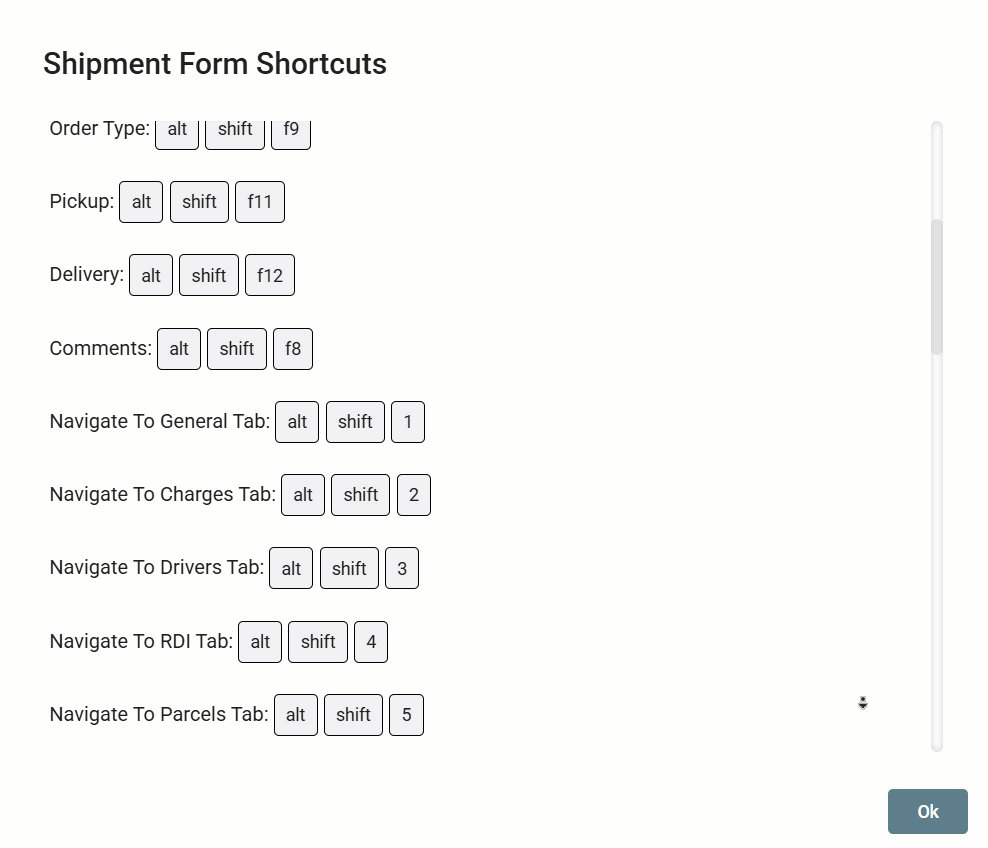
Command your On-Demand Shipment forms like a wizard with these classic shortcuts. With a bit of practice, you’ll be able to blaze through shipment creation and edit orders at light speed.
To see the full reference list is easy. Open any existing On-Demand Shipment form, click on the three-dot menu in the top right corner and scroll down until you see Keyboard Shortcuts. Click on the little thumbtack icon to pin it to your top toolbar. Easy!
Ready to boost efficiency, cut costs, and simplify your day-to-day?
Pick a time that works for you, and let’s chat about your business goals.



Thank you for opting in.