RELEASE NOTES
Version: 25.0

We live in a fast world, and it only gets faster every year. The need for logistics will continue growing but with that opportunity comes the challenge of keeping pace with the crowd. So, this release is all about helping you stay mobile, get things done quick and move on to the next thing!
A new mobile-friendly dispatch board means you can manage operations while you’re on the move. The post/unpost tool is now ten times faster for users with multiple business units. And you can now convert shipments into stops with our added Add to Route modal instead of having to input them manually. We also see several classic modules modernized for the Operations App. Let’s get a move on!
At your request, we’ve implemented a brand new dispatch board specially designed for use on mobile devices and small tablets. We know as the industry has evolved and expanded, so too has the need for dispatchers to manage operations on the go, from anywhere.
Now, all small-screen devices will automatically pull up this mobile-friendly dispatch board. You don’t need to do anything special to use it – it’s ready for all users by default! Highly functional and readable, you’ll now be able to manage drivers, shipments, routes, and more on the move!
We heard your feedback loud and clear – it’s a drag when you’re trying to post/unpost your shipments and you need to do it for each and every Business Unit. For users with lots of Business Units to manage, posting to each one was both time-consuming and repetitive.
So we’re giving you exactly what you asked for, and you can now select multiple Business Units at the same time for post/unpost actions, saving you a ton of time. Instead of having to work through each Business Unit one-by-one, you can now address them all in one action. It’s a smaller change but one we know you’ll appreciate!
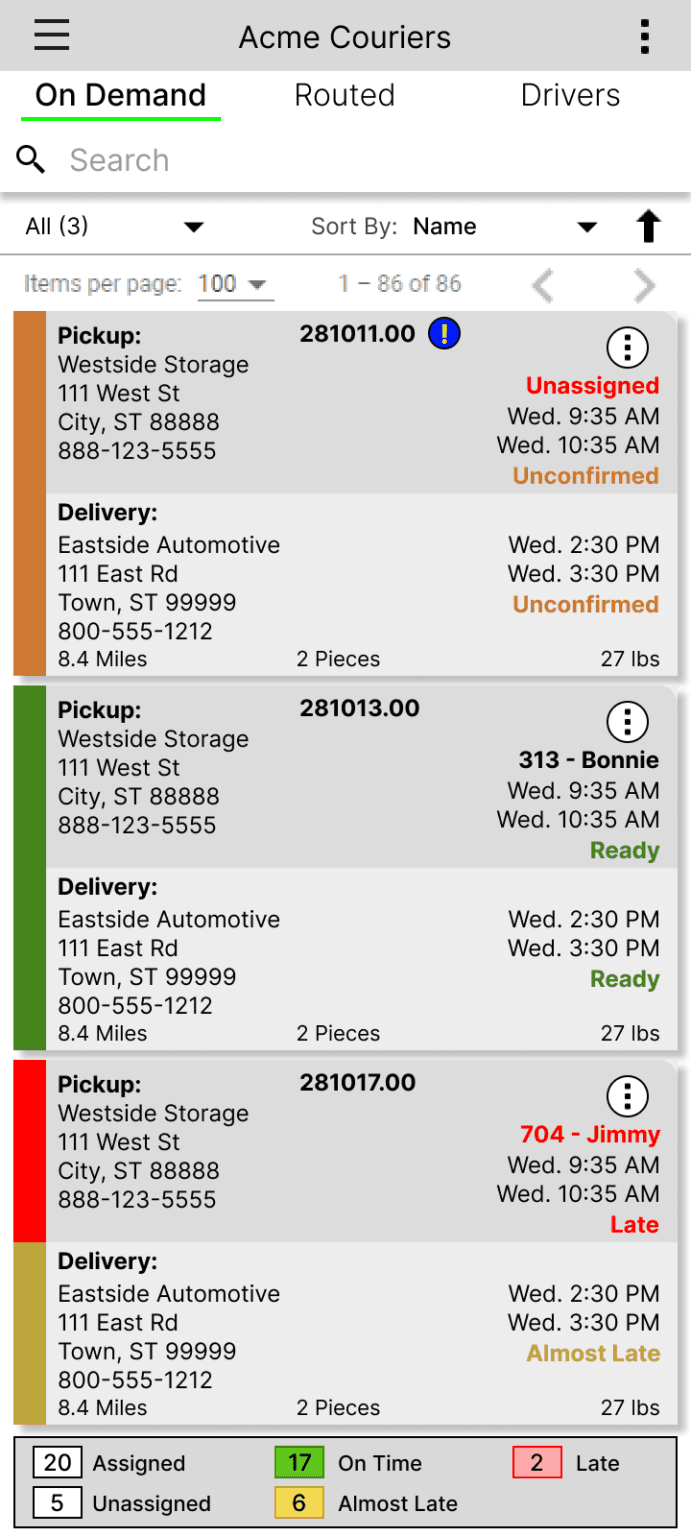
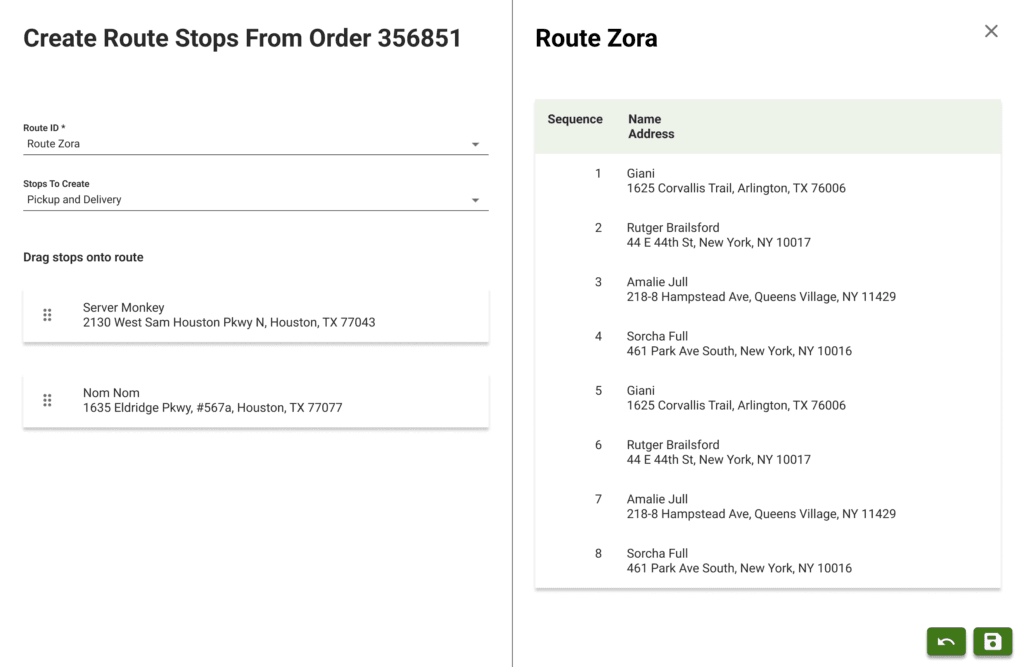
From the Visual Dispatch Board, you now have a great new right-click menu option for Shipments, Add to Route. This brand new feature will bring up a modal where you can easily drag & drop stops into a route sequence column in seconds.
Being able to modify and rearrange the Route Sequence like Lego pieces is both a huge time and brain-saver. Instead of having to manually input new stops, you can slot the existing ones into place.
Opening the modal is super easy. From the Visual Dispatch Board, right-click on any Shipment and select Add to Route from the menu.
This release also sees several valuable modules modernized for your web-based Operations App. The Customer Record has passed through beta testing and is now available for all users. If this will be your first time using it, you will love the new Customer Record’s UI and layout, which makes it easier than ever to quickly review or change customer info.
An elegant tab system makes every view neat and organized, keeping navigation simple… even while you’re entertaining a phone call between your neck and shoulder! The Agents and Items modules have also been brought over into the modern Operations App, which you will find under the Maintenance tab.
CXT Software is the leading provider of last-mile, route, and on-demand shipment management technology for logistics needs throughout North America.
Thank you for opting in.
Explore the power of our solutions for your logistics needs! Schedule a chat at your convenience, and let’s elevate your operations.