
This may be our best release yet! The product team has kept up with industry trends and listened closely to our customers about what features matter most. If one or more of the features below catch your attention, make sure to contact support or your Client Success Specialist to implement it in your system on release.
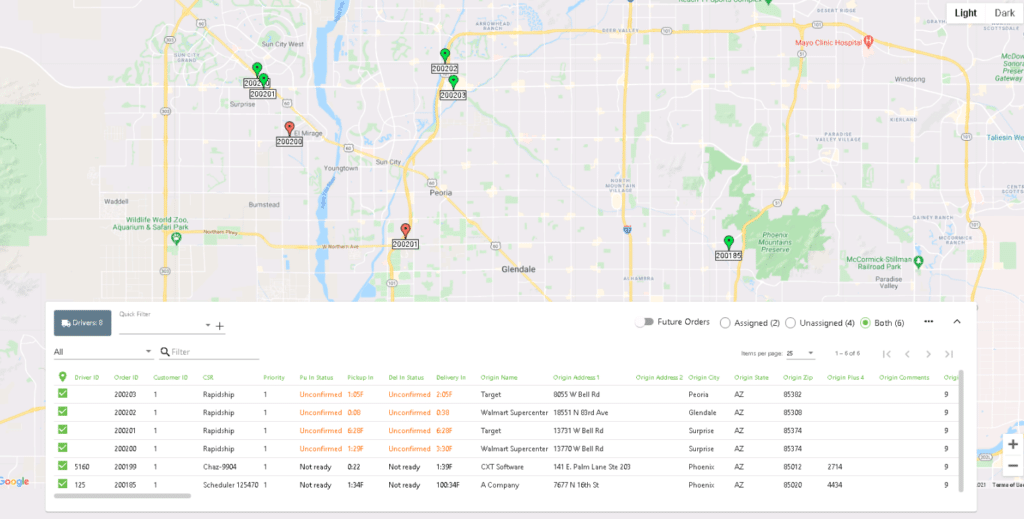
Uber-like tracking for clients via the Client Portal
Create custom styles, adjust your logo, and color / theme your Client Portal
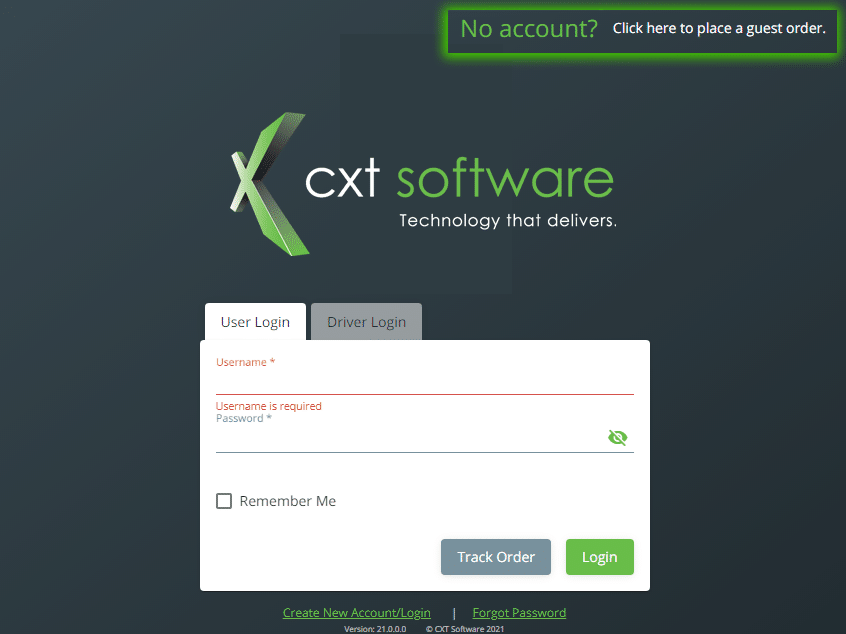
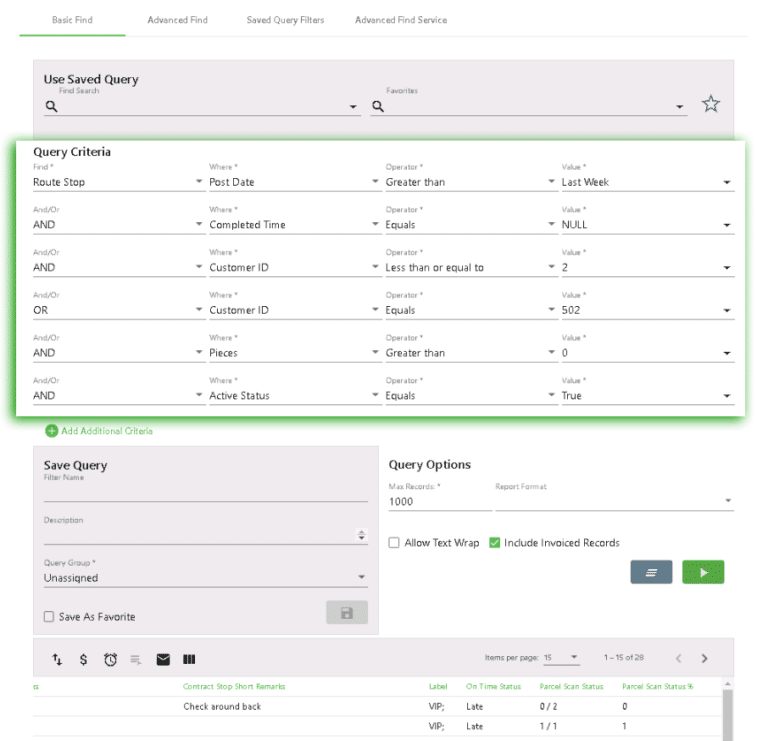

CXT Software is the leading provider of last-mile, route, and on-demand shipment management technology for logistics needs throughout North America.
Ready to boost efficiency, cut costs, and simplify your day-to-day?
Pick a time that works for you, and let’s chat about your business goals.



Thank you for opting in.