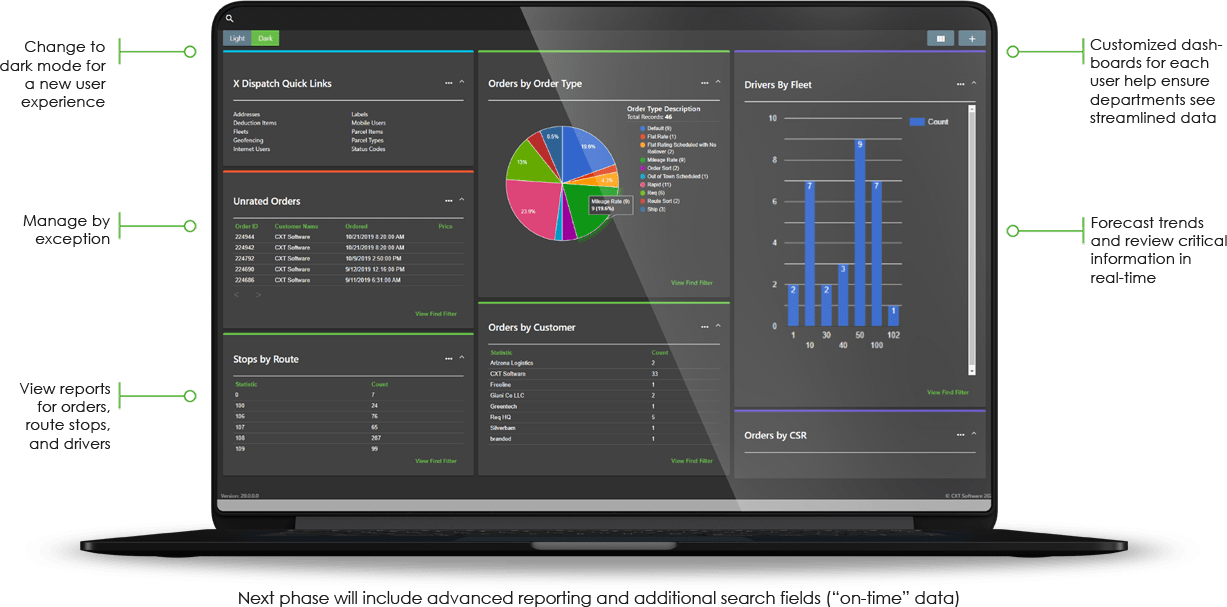

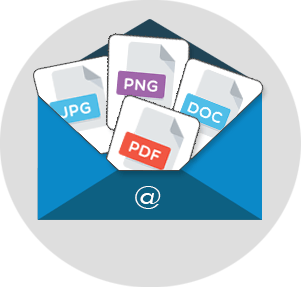


CXT Software is the leading provider of last-mile, route, and on-demand shipment management technology for logistics needs throughout North America.
Ready to boost efficiency, cut costs, and simplify your day-to-day?
Pick a time that works for you, and let’s chat about your business goals.



Thank you for opting in.