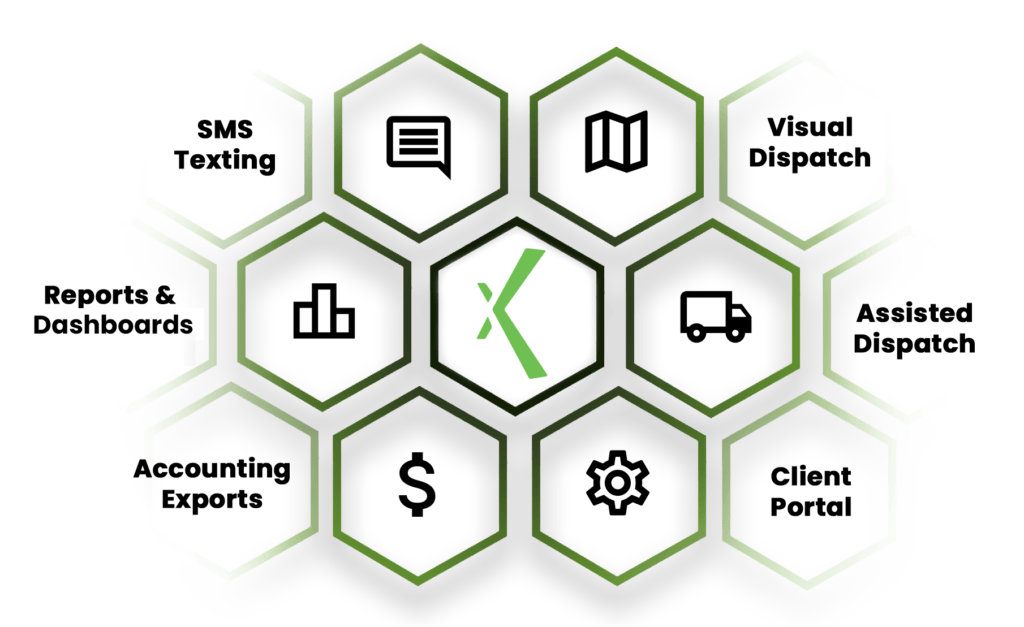
Transform how you dispatch.
Our new Visual Dispatch Board is a modern and inclusive design that combines the familiar dispatch board grid with an interactive map – so you can visualize your drivers and orders in one place at the same time. Read more on Visual Dispatch here.
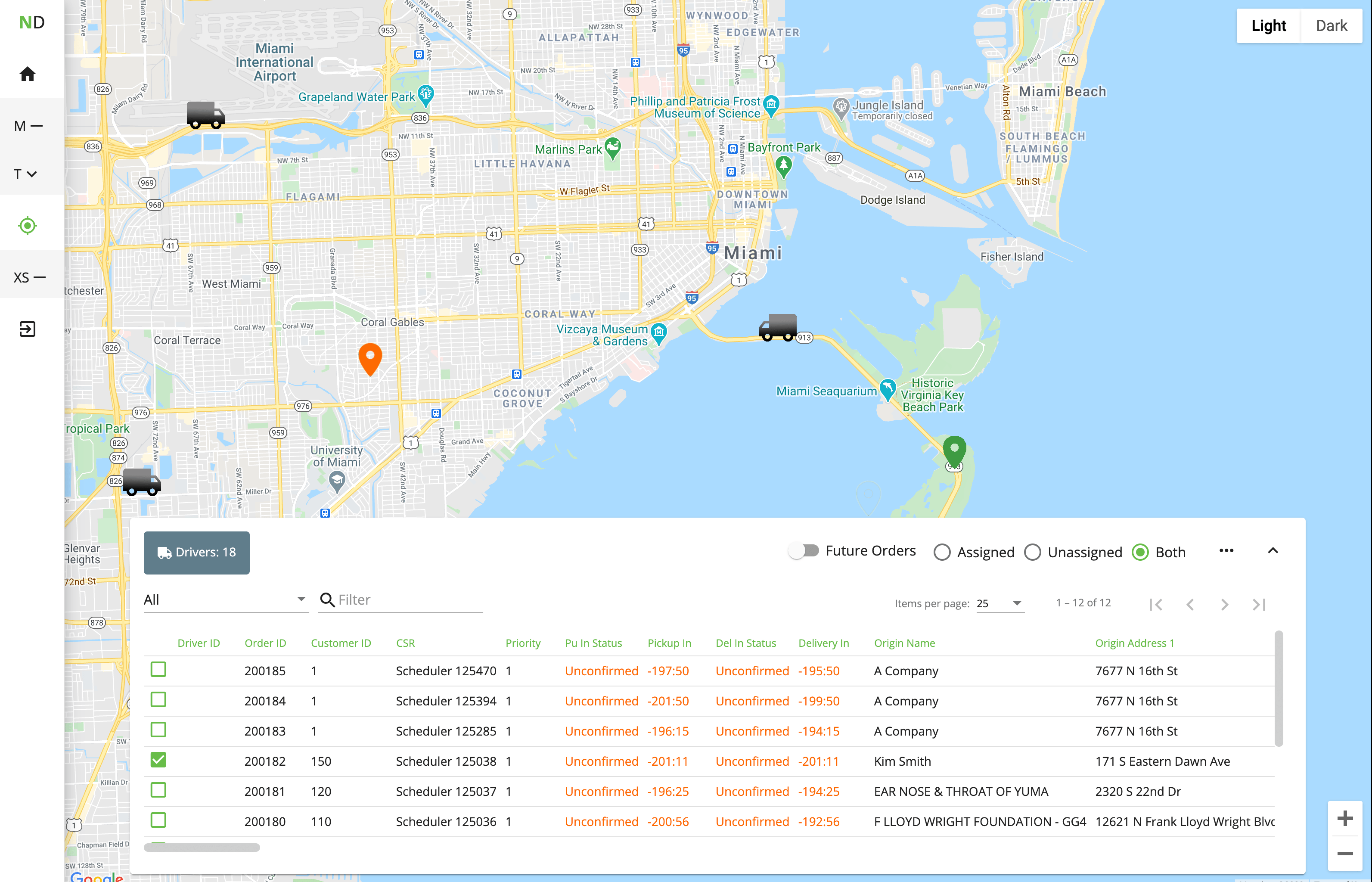
In the know, on the go! Alert your customers where they’re already looking.
Send SMS messages to your clients to notify them of shipment status updates such as confirmed, picked up, and delivered. Continue to send email notifications, change to text notifications, or send both! Read more about setup and usage here.
Discover opportunities to elevate your service offering.
Expanded search capabilities and dashboard enhancements make analytics available and accessible to everyone. Copy and share dashboards, create multiple dashboards for various purposes, and use advanced finds to see the data you need to make critical decisions. Read more about Dashboards here.
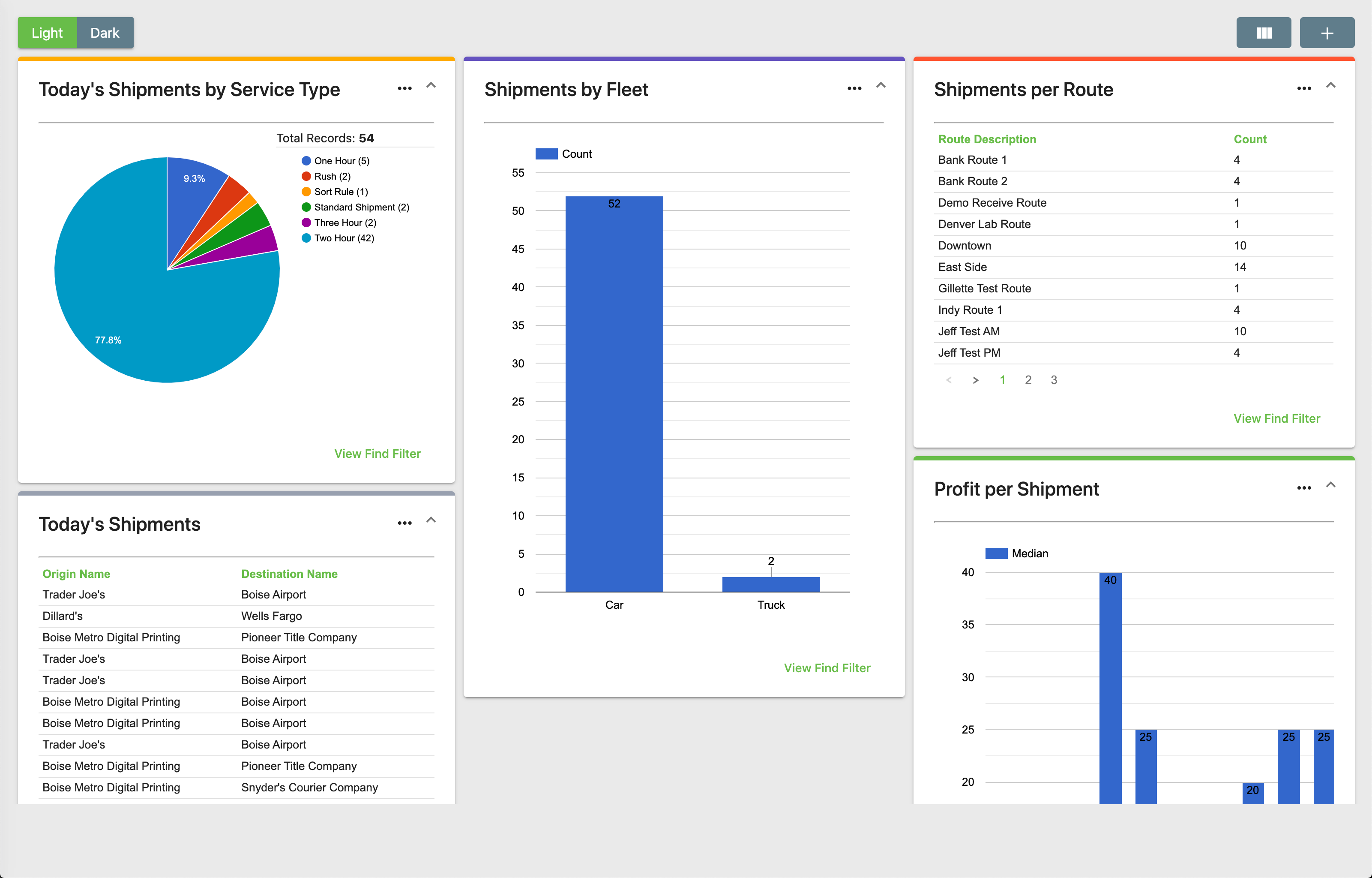
Great things are happening in the Client Portal!
Making it easy to integrate with Quickbooks.
In addition to available invoice exports, getting invoice information out of X Dispatch and into Quickbooks 2019+ and Quickbooks Online, you can now export settlement data into QuickBooks Desktop 2019+ also. Read more about the new export format here.
The next generation of dispatching is here.
CXT Software has partnered with Wise Systems to bring you a powerful ai-driven dispatch and route optimization solution. Enable the tried-and-true Wise algorithms process your data to suggest the best driver for a job, provide ETA’s, and optimize shipments. Read more on assisted dispatch here.
An asterisk (*) indicates items that are new for Cloud as well as on premise customers. All other items were included in previous Cloud patches.
An asterisk (*) indicates items that are new for Cloud as well as on premise customers. All other items were included in previous Cloud patches.
CXT Software is the leading provider of last-mile, route, and on-demand shipment management technology for logistics needs throughout North America.
Ready to boost efficiency, cut costs, and simplify your day-to-day?
Pick a time that works for you, and let’s chat about your business goals.



Thank you for opting in.