
Our first release of the year should make a splash, and what a splash indeed. And what better way to mark this occasion than by celebrating reaching a milestone of over 10,000 installs of our latest Driver App! 🥳 I know we’re excited, and our team hopes this release has you excited too.
So let’s get started. We wanted to kick off 2022 with one common theme – simplify. Simplify communication. Simplify routes. Simplify stops. Simplify payments. Wouldn’t life be so much better if things were simpler? We think so. Welcome to 22. Let CXT Software simplify the daily ins and outs of your business. 🚐
You spoke. We listened. Accuracy when it comes to driver GPS locations is critical for so many reasons. This new release provides real-time, “Uber”-like immediate GPS information to make tracking your drivers simpler. The enhanced real-time tracking can display a more continuous monitoring history displayed in our Operations App.
“Our product and engineering teams have dedicated a great deal of time testing all of the various adjustment setting options to ensure increased performance and accuracy whether couriers are driving on the highway, sitting in traffic, biking through a highly congested downtown area, or walking through a large hospital. The new GPS Location Service functionality gives our customers the most up-to-date real-time driver data possible!”
Christy Cocchia-Barbaree, Director of Product
GPS Location Services is applied to many aspects throughout the application. Customers will see improved real-time location displays and be able to more efficiently assess what drivers are best suited to take on work. Read more…
With the Enterprise edition of the CXT Software suite, drivers will be able to efficiently find all of the current day’s stops within a single date display on their mobile device regardless of when the work was posted with our 22 release. 📆
We had a customer who receives shipments on Sunday, but the actual expected dates to deliver the packages would land on Monday through Thursday. In prior releases, the drivers’ work would by default be shown on the post date (Sunday) and not the actual date it needs to be delivered (Thursday, for example).
Our latest release eliminates the need to search other dates in these scenarios. Rather than flipping back and forth between the post date and current date, drivers will save time being able to view their current routed work on one timeline.

"I feel very happy that we were able to make drivers' lives easier and save valuable time. They will now have easy access to all of their routed work on the date they need, regardless of when the route was posted, and they will no longer have to worry that they didn't see everything they needed to."
Cem Sahin, Engineering Lead
By having all the routed data in one view, carriers can reduce training resources and time to oversee that all the correct deliveries are made on the correct dates. Drivers can also save time by eliminating a manual timeline adjustment and reduce the risk of accidental missed deliveries. Read more…
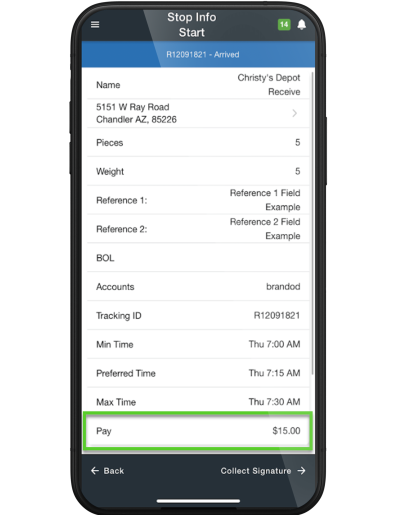
"We created a simple way for drivers to see their route pay. Drivers now have an easier time keeping track of their commission amounts and spend less time contacting their carriers."
Brandon Dana, Junior Web Developer
Make your messages more concise and split up to fit your communication needs with our improved notifications. In 22 you gain more control of your status alerts enabling you to include specific data to specific people. Get the right people the right information when they need it most. Read more…
"This feature allows customers significantly more flexibility in being able to trigger multiple types of emails without having to jam all the information you want into a single message. It also increases the flexibility to configure different custom codes for the same status event simplifying configuration and setup."
David Martin, Director of Dedicated and Enterprise Engineering
Added a new right-click menu option on the on-demand and routed dispatch boards called “Highlight After Dispatch” allowing users to decide whether they want the row highlight to be focused at the top of the order/route pane or on the order/route they just dispatched.
Added an email failure notification icon to the top toolbar display in the Operations App when emails have not been successfully sent within 10 minutes.
Added a new “Guest User” translation option within the Client Portal Customizations allowing customers to easily recaption the link that is displayed on the login page.
A pop-up warning will now be displayed to all Operations App users who select to manually export a QuickBooks Online invoice or settlement file when the QuickBooks Online two-way integration is enabled, so recommending use of the new integration sync option instead.
Improved consistency and speed of QuickBooks Online syncs to the Operations App.
Added an additional note to the QuickBooks Online tab within Global Options to further clarify that the new QuickBooks Online two-way integration cannot be used with QuickBooks desktop versions. A QuickBooks Online account is required.
Added the POD Comments column to Route Stop Find result sets in legacy and beta.
Improved Driver App performance and CPU/memory usage by minimizing the supplementary data obtained during sync calls.
Updated the Advanced Find’s credit card report columns display to match the exact columns displayed in the credit card transaction report.
Updated logic to allow geofence status codes to be automatically added to stops even if the driver does not have permission to add/edit status codes.
Updated invoice creation logic to only pull jobs based on the localized delivery date/time stamps when processing by the “actual delivery date” option.
Fixed an issue where Google validation services were sending over a value of -1 as the distance calculation whenever a restricted address was being used on an order within the Client Portal.
Fixed an issue where saving a route stop with no values in the Min/Max/Preferred time window fields was causing an incorrect date to be saved in the database.
Fixed an issue where the total order charges would incorrectly display within the Client Portal if there was a negative rate value in the Items charges (ie – Fuel Surcharge).
Internet User columns do not always sort as expected in the Desktop Operations App.
Workaround: Click on any cell besides the header or the column that is selected, then click on the column again to sort in the other order.
An error occurs whenever an Operations user tries to email settlements to drivers that do not have an associated email address and/or settlement message format within their human resources record.
Workaround: Update the driver’s human resource record with an email address and/or settlement message format.
Force location scanning for on demand orders
Camera required driver input
Parcel-specific tracking portals
Advanced route optimization for on demand orders and routes
If you need help with these or any of our product features, we provide real support. Real people. 24/7. Give us a call. 📞
Experiencing issues with the release? Let our Support Team know.
Ready to boost efficiency, cut costs, and simplify your day-to-day?
Pick a time that works for you, and let’s chat about your business goals.



Thank you for opting in.