We’ve all heard it before – can you get those shipments done faster? That’d be great.
Easier said than done. Obviously, keeping your drivers up and running is crucial and at the forefront of your operational priorities. Equipping drivers with the right tools is the path to mastering those improved delivery results.
Building an app with a solid workflow backed by robust operational control is an ongoing focus for our teams. Our engineering experts are tirelessly evaluating ways to improve the mobile workflow to support your business needs as well as your client and drivers’ needs.

Let’s face it. Service times can take a toll on your drivers’ on-time delivery performance. A few minutes lost here and there at a stop can have a domino effect on their itinerary. The last thing you need is technology holding your driver back from getting on the road to their next shipment.
We are rolling out a number of performance enhancements to the functionality of the app to speed up syncing and data retrieval. These critical backend improvements help save valuable time allowing your drivers to complete their tasks and move along through their day.
Want to maximize your shipment documentation without anyone having to come in on Sunday to play catch up?
Take full advantage of the workflow customization of your Driver App by utilizing Required Driver Input. The Driver App is fully customizable to prompt questions or notes at various stages of the workflow. You can notify the driver at arrival to check the front desk for additional shipments and input the name of the receptionist, ask them to check the temperature of a refrigerated parcel and note the value, or insert a reminder to take an action before their next shipment. Inputs can be assigned for on-demand shipments and route stops allowing drivers to collect valuable information for dispatchers and clients along the way.
Utilizing attachments is another useful tool to help drivers, dispatchers, and clients keep important documents in sync with a shipment. Drivers can attach documents, including signed contracts and printed packing lists, to a shipment right in the app. The uploaded documents are visible in the Operations App and Client Portal ensuring everyone can actually find a record of it.
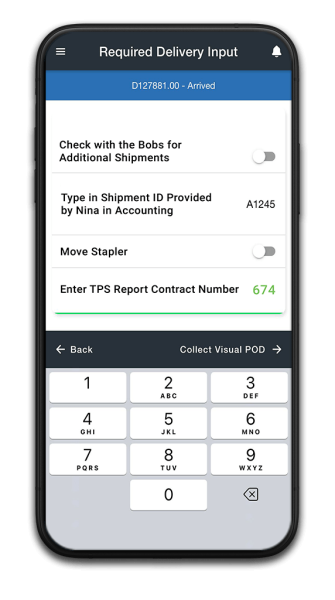
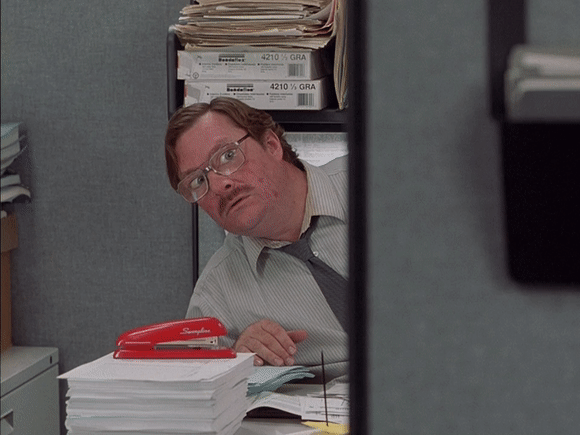
Need help configuring these features? Don’t hide behind the cubicle. We’re just a phone call away. Get direct access to resources through your assigned Client Success Specialist and the Support Team today.
New Human Resources Classifications
Two additional Worker Class options are now available in the Human Resources function of the Operations App:
Agent Subcontractor
Outsourced Subcontractor
Ready to boost efficiency, cut costs, and simplify your day-to-day?
Pick a time that works for you, and let’s chat about your business goals.



Thank you for opting in.