We are ready to start off 2023 with a bang! Or with a toggle, that is.
What better way to kick off the New Year than with new breakthrough technology? Our goal has always been to provide our customers with the best solutions and service, and this year is no different as we pave the way for the future of shipment management.
Allow us to introduce this year’s star 🌟 : Autonomous Dispatching.
That’s right – fully automated on-demand shipment assignment at the toggle of a switch in the Operations App. It is that simple.
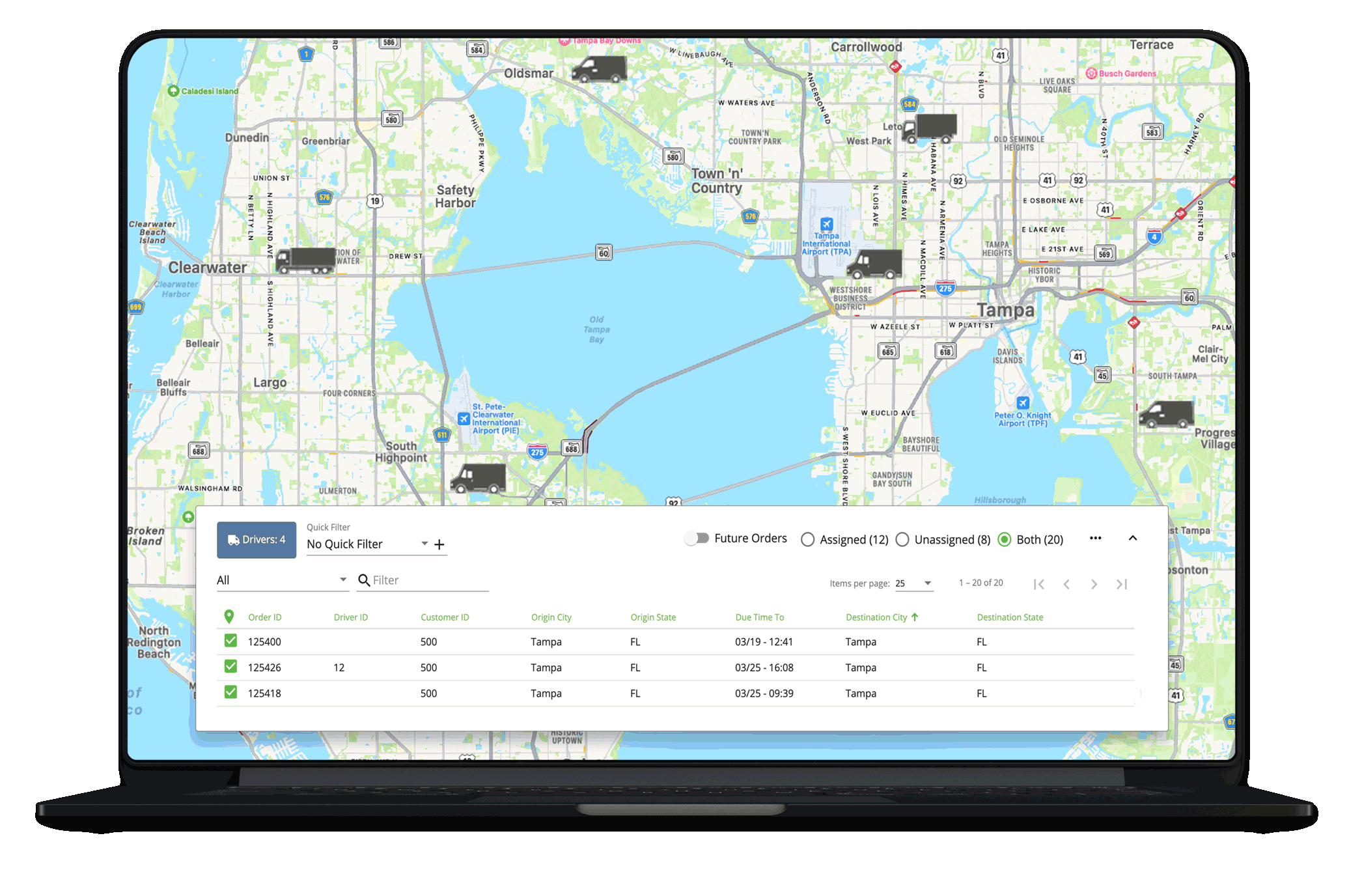
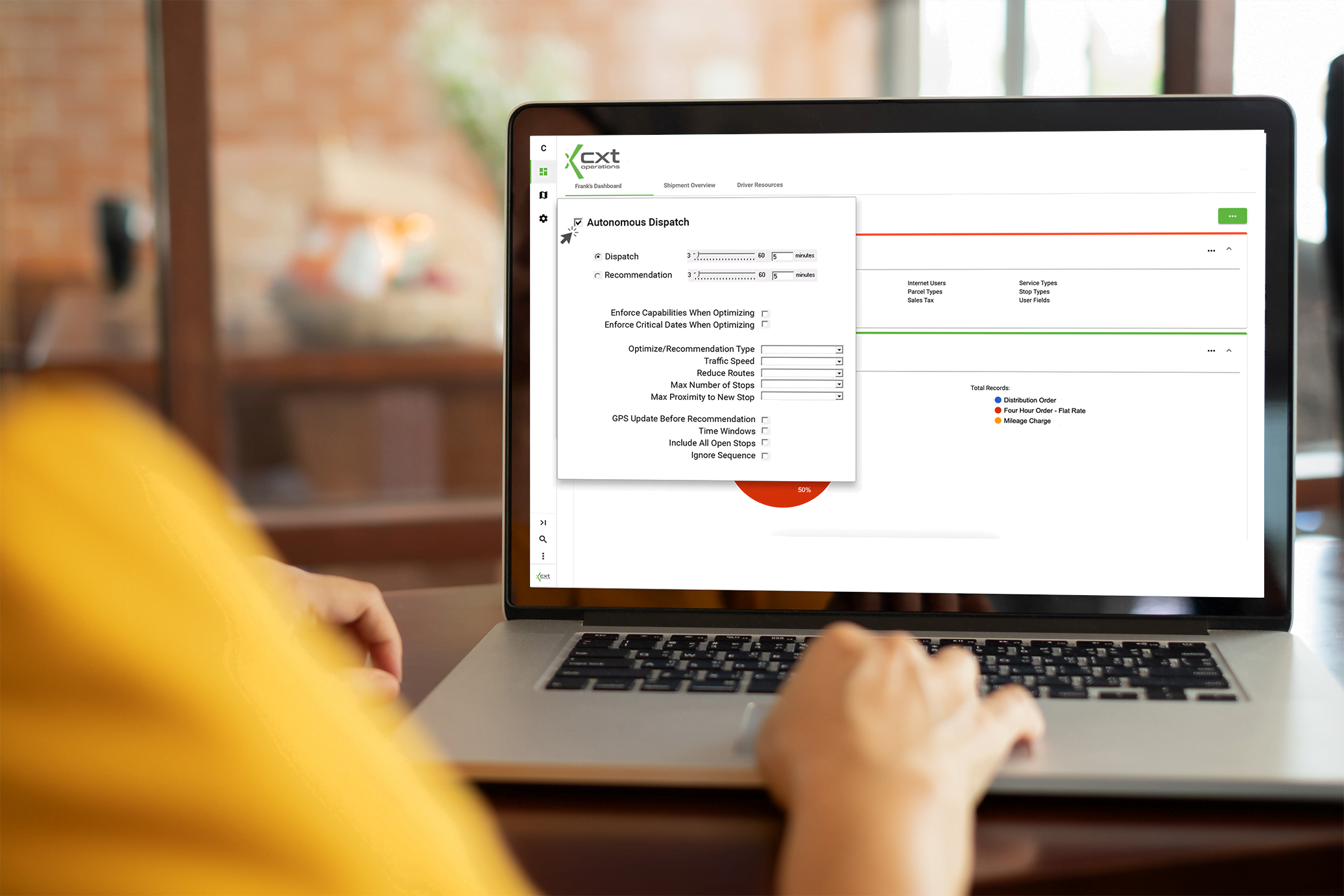
Dozens of possibilities exist when it comes to assigning a shipment to a driver. Dispatchers have to quickly take into consideration many factors even in the smallest of fleets.
A.I. creates a structure of calculated dispatching – calculated decisions for driver assignment to achieve the most efficient operations based on your real-time fleet data and the factors that matter to your business.
Dispatching can often be a reactive task making quick selections due to time constraints and human biases. Automation can make the most efficient choices within a matter of seconds based on carefully calculated factors that you select for service times, grace periods, distance, vehicle class, itineraries, current shipment statuses, and more.
Every courier and logistics business is unique, and your dispatching needs are unique too. That is why dispatchers can control the level of automation with ease.
With the toggle of the options directly available on the Dispatch Board, dispatchers can quickly switch between fully automated assignment (Autonomous Dispatch), driver recommendations (Assisted Dispatch), or disabling the feature for manual operations.
Who would benefit from greater operational efficiency? Most businesses would raise their hands to that proposition. 👋
Autonomous Dispatch can help operations of all sizes. Here are a few ways A.I. could fit into your organization:
Automation has one goal in mind – savings. The use of Autonomous Dispatching puts your savings goals at the forefront through efficient driver assignments. With the most efficient selections, you can expect improvements in many areas:
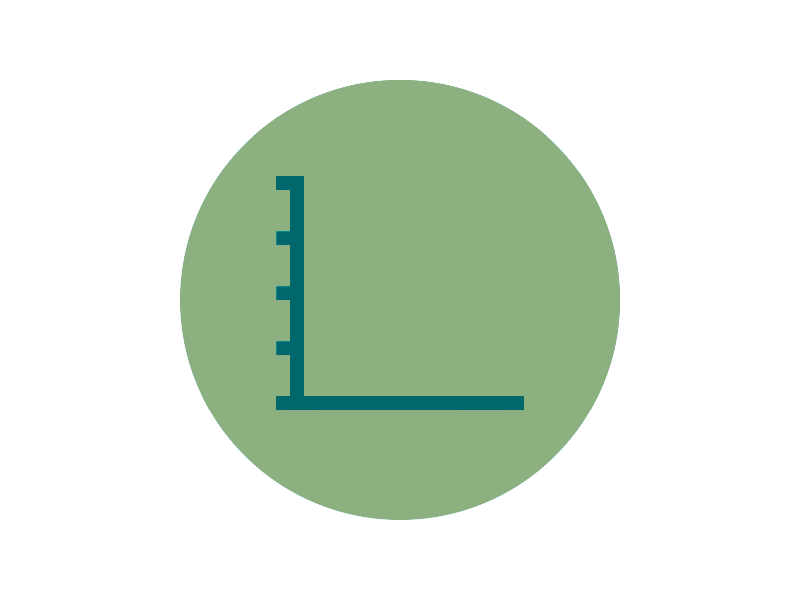

The service is billed on a monthly basis per driver and you are at the wheel with Autonomous Dispatching. You choose how many drivers you want to be a part of the automation. Pilot with a select group of drivers and add more each month as you see the efficiencies grow. You’re the boss!
Contact the Client Success Team to enable Autonomous Dispatching for your organization’s on-demand shipments today. The team will schedule a meeting to learn about your savings goals and help you through the calibration process.
Mark Your Calendar!
Join us January 26th for the Integration Developer Forum, our first series of webinars featured in 2023. Stay tuned to your inbox for registration and details.
CXT Software is the leading provider of last-mile, route, and on-demand shipment management technology for logistics needs throughout North America.
Ready to boost efficiency, cut costs, and simplify your day-to-day?
Pick a time that works for you, and let’s chat about your business goals.



Thank you for opting in.