RELEASE NOTES
Version: 24.9
Get ready for a full-throttle upgrade! The team put the pedal to the floor for this release, adding brand new features, new UI ports in the Operations App, a cherished keyboard shortcut, quality-of-life improvements, and a variety of bug fixes.
Behind the scenes, the team also laid the groundwork for other exciting features, like extra geofence enforcement options for drivers.
But what we think you’ll like best – in response to your requests, we’ve implemented the ability for your customers to add and edit their own parcel info (including barcodes!) in the Client Portal. Let’s drive.

When several of you requested the same functionality, we knew it had to become a top priority for the team. So, in response, we’re pleased to provide you with enhanced parcel control from the Client Portal. Your customers will gain the ability to add and edit their parcel information via the Route Tracking and Parcel Tracking tabs.
Most importantly, they will be able to add and edit barcodes, which was a specific need many of you had. And the best part is that, like the rest of our software design philosophy, it’s permission-based, so you can toggle it on/off like a light switch for Inet Users on a per-customer basis. Groovy!
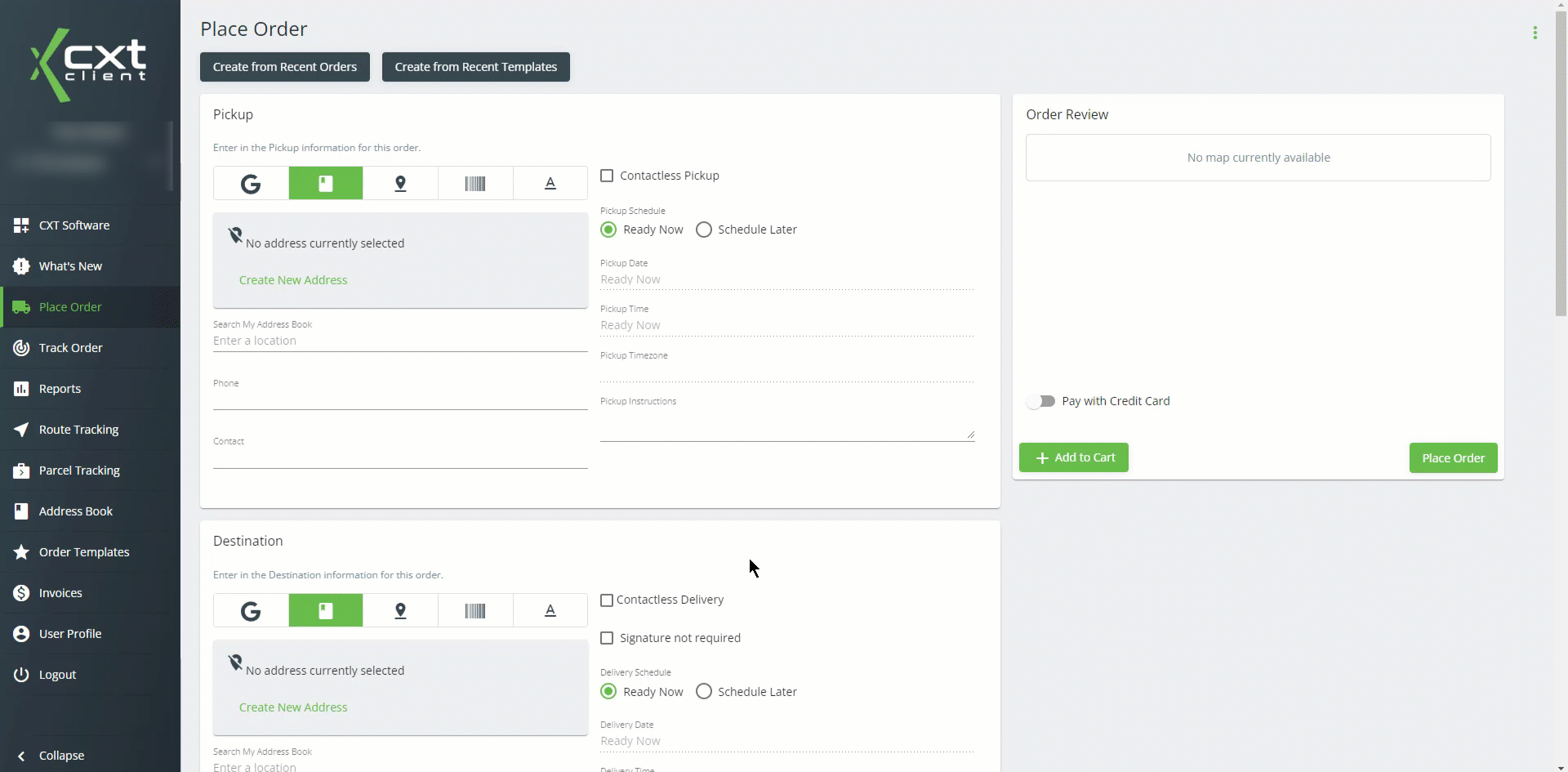
The team has been hard at work building a new UI within the Operations App for both On Demand Shipments (now available for First Adopters), and Customer records (now available for First Adopter Beta Testing). The fixed-in-place top section of the new On Demand form lets you view and edit key details for pick-up and delivery, while the rotating bottom half lets you easily swap between additional sections like Charges, Drivers, RDI, Parcels, and more. Improved window behavior makes it simple to quickly swap between multiple On Demand forms at the same time, even as you jump to different areas of the app.
The new Customer records port offers a super readable vertical menu for entering Customer details. Configure VPOD requirements, credit card policy, and Alerts settings in seconds with the handy top bar. Tertiary info fields are tucked away under a dropdown menu, allowing you to keep your working view task-orientated and clutter-free. First Adopters can reach out to Support to apply for the Customer records port beta test.
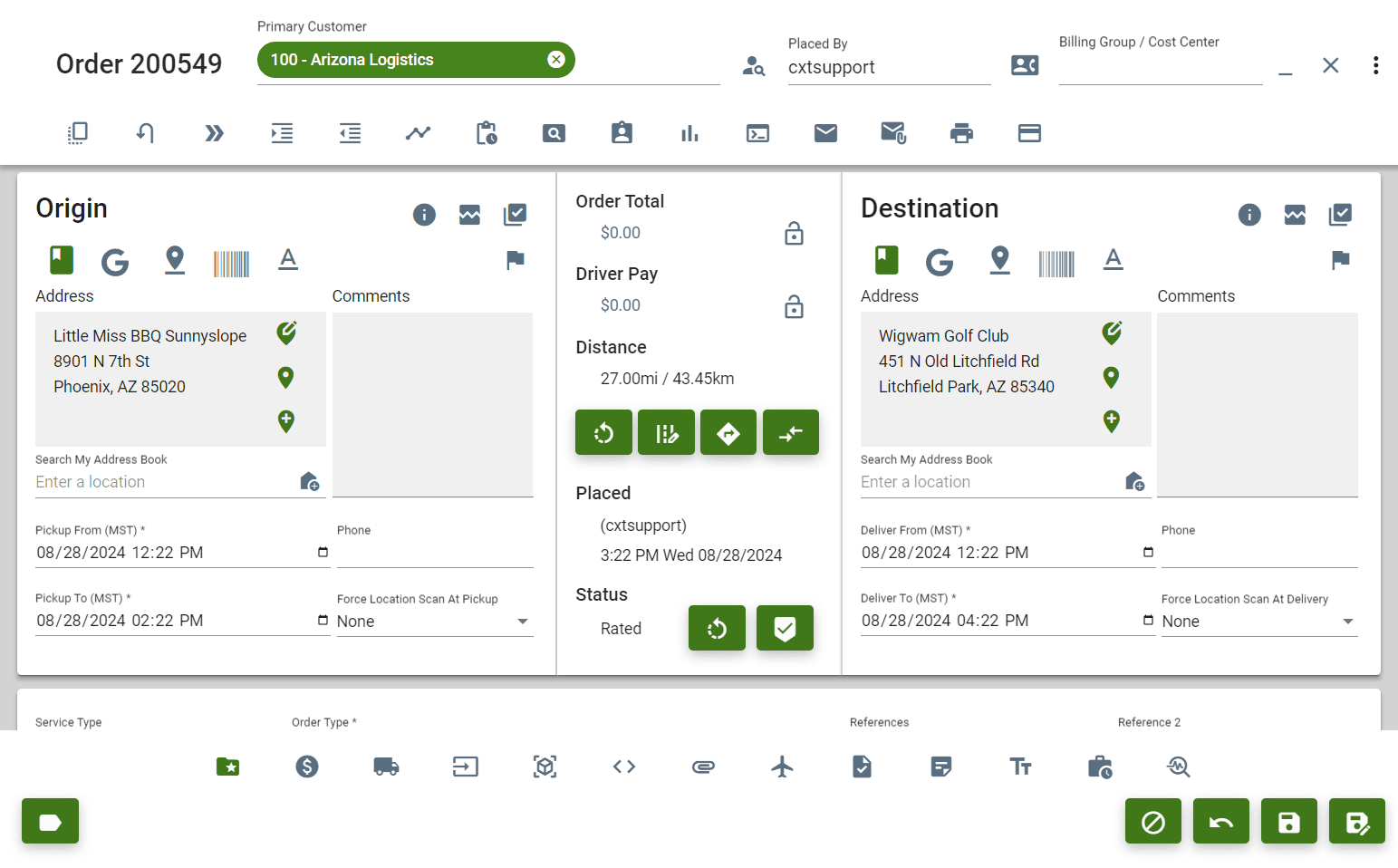
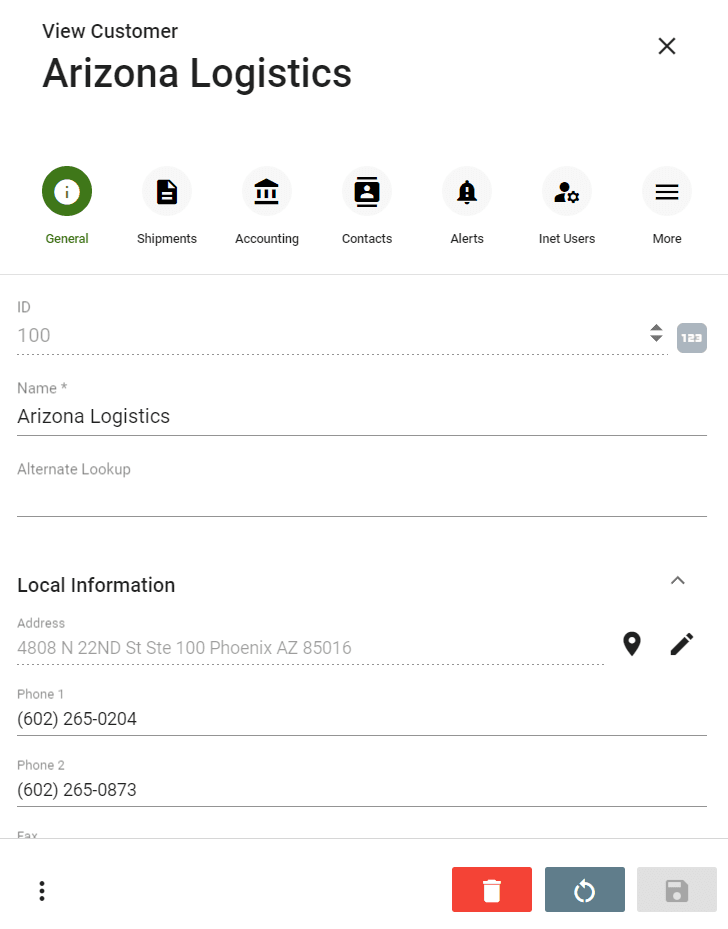
If you’ve been with us for a while, no doubt your fingers have muscle memory for Ctrl + N in the Classic Operations App – that’s the keyboard shortcut for quickly opening a brand new Shipment form. We’ve ported that ability over to the Operations App. Now, from any tab, press Ctrl + Alt + N to get a new order form up on your screen. Power-users rejoice!
On the Visual Dispatch Board, we’ve also added the ability for you to drag and drop multiple orders or routes onto a driver at the same time, either their driver map pin or their table slot. It’s easier than ever to keep everything flowing and efficient!
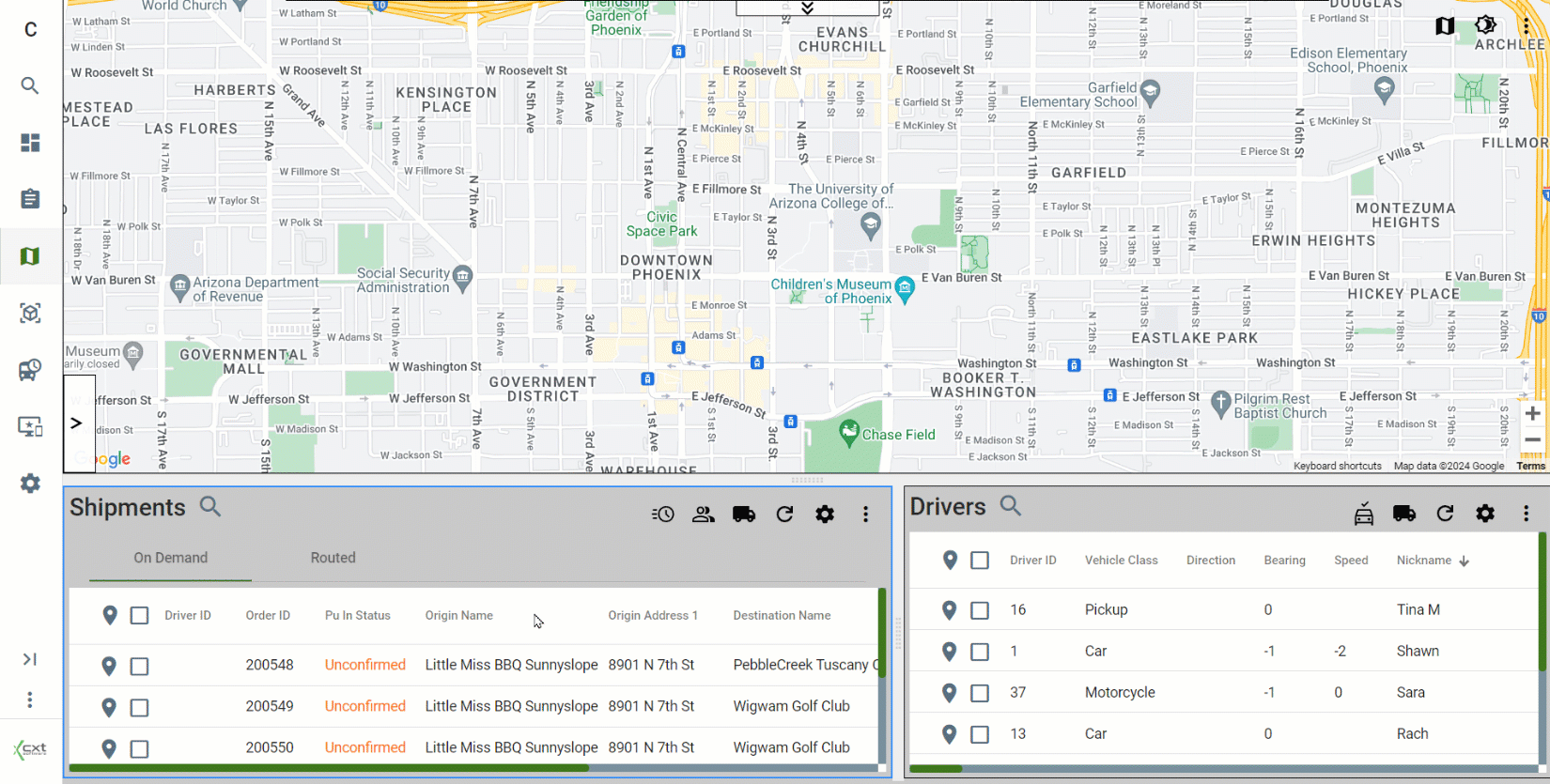
Ready to boost efficiency, cut costs, and simplify your day-to-day?
Pick a time that works for you, and let’s chat about your business goals.



Thank you for opting in.