RELEASE NOTES
Version: 25.1

As the team gears up for some big releases coming down the pipeline in 2025, we present 25.1 to sate your appetite. This release adds some quality-of-life improvements you’ve asked for, unlocks the API endpoints for the Customers module, brings the CRM Fields module into the Operations App, and delivers some back-end upgrades.
So go grab some coffee, something for blood sugar, and let’s take a look together!
A small feature we know users loved in the now retired X-Tracking was the ability to hover over a driver in the visual display and get a popup with speed and heading based on their last GPS ping, with a handy timestamp. At your request, we’re bringing it back for the Visual Dispatch Board in the web-based Operations App, so you get the best of both worlds.
In the Client Portal, we’ve added an option to User Profiles to choose between 24-hour and a new 12-hour time format when selecting times for shipments, so your customers can further customize their experience. It’s a small touch but one we think they’ll appreciate, and we hope you will, too!
25.1 also delivers API endpoints for the Customers module in the web-based Operations App. A great way you could use this would be to make bulk changes to Customer records instead of manual entry, saving you time and headspace. We’re excited to see how you can take advantage of it.
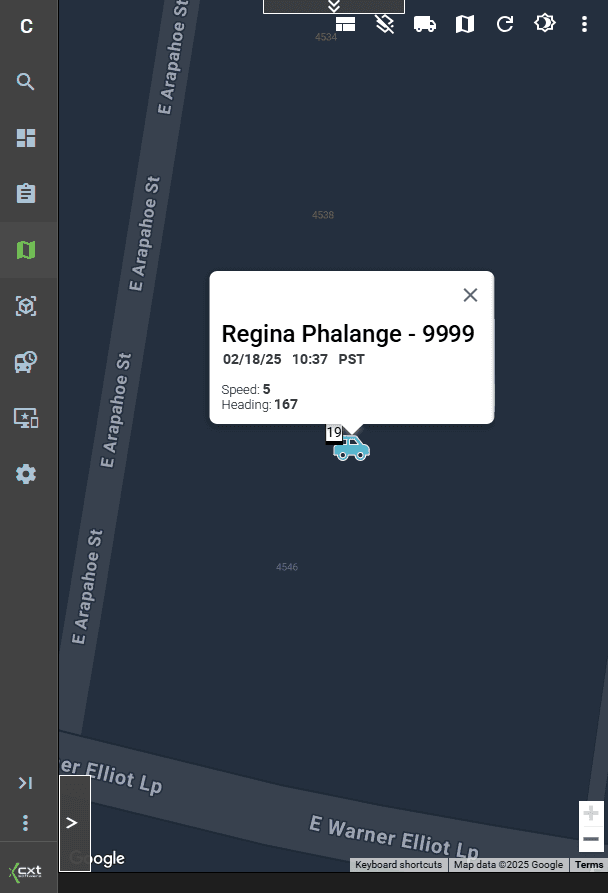
Ready to boost efficiency, cut costs, and simplify your day-to-day?
Pick a time that works for you, and let’s chat about your business goals.



Thank you for opting in.