Our offices will be closed for the summer break and Independence Day holiday on Wednesday, July 2nd through Sunday, July 6th.
We will resume regular business hours on Monday, July 7th.
Our offices will be closed for the summer break and Independence Day holiday on Wednesday, July 2nd through Sunday, July 6th.
We will resume regular business hours on Monday, July 7th.
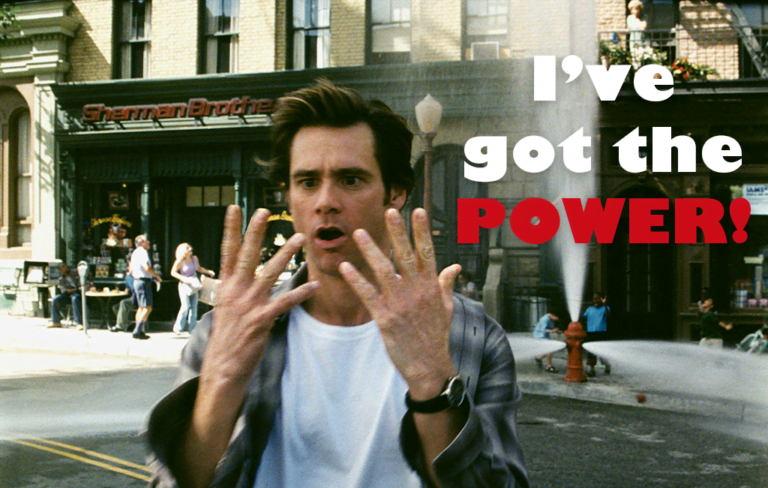
Having the power and flexibility to adapt to different scenarios is key to an operator’s productivity.
We engineer countless tools to help address the expected and unexpected developments that can arise during a day in the life at your business. In our latest release, we’re excited to incorporate features to help couriers take charge of important tracking and settlement issues.
Floating fuel expenditures puts tremendous pressure on a business’s operating capital. Controlling expenses through fuel surcharges is critical to keeping costs stable and maintaining quality service levels.
To help facilitate better cost control for routed work, a new global option and route form field called “Driver Surcharge Based On” is now available. This routed option allows operators greater flexibility for driver pay settings as they relate to surcharges.
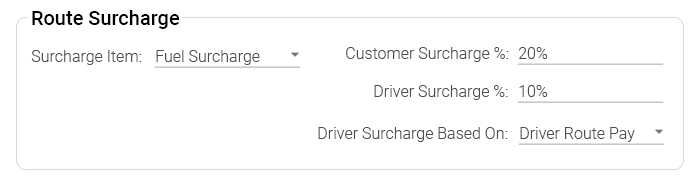
“With the drastic increase of national fuel prices, we added an improvement so routed couriers can more easily pass along the increased customer fuel surcharge rates to their drivers. By helping offset the increased cost of doing business as a driver, routed couriers can have a better chance of keeping their driver fleet fairly compensated and reduce turnover during this economically challenging time.”
Christy Cocchia-Barbaree, Director of Product Management
Surcharge percentages can vary by customer, contract, driver pay, and many factors; however, route pay for drivers was solely based off of a set route pay previously. This addition allows operators to easily navigate to have surcharges calculated based on the customer’s surcharge amount or to remain based on driver route pay.
Pickup confirmation and proof of delivery are commonplace in today’s delivery environment with the help of photos, signatures, and parcel barcode scans. 
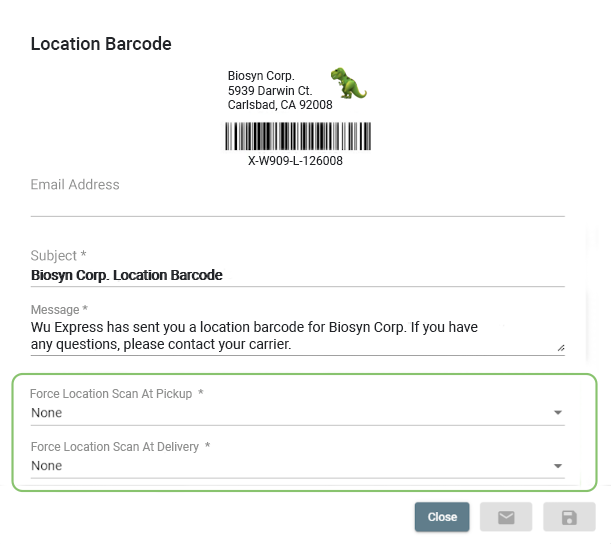
Location-based settings can be put in place to require drivers to complete specified tasks before moving on with their itinerary. The location enforcement can help ensure that shipments are picked up and delivered to the right place at the right time – and documented as such.
A feature currently available for route stops, this release adds permission-based Force Location Scan functionality for on-demand shipments. With this feature enabled, the driver is required to scan an address location or address lookup barcode before moving on with their workflow.
That means you and your clients don’t have to worry about where your packages are being delivered, or marked as delivered even though a driver is running late and trying to appear on schedule.
Procedural consistency ensures all your shipments are input, billed, and fulfilled to your company standards. When order entry comes in multiple methods, that consistency, however, can hit some bumps in the road.
While our Client Portal provides a convenient online option for order entry directly from the customer, many on-demand orders are placed over the phone with customer service teams across businesses large and small.
How can you make sure order billing is completed when CSRs directly input those shipment orders into the Operations App? Easy. A new credit card option in the customer record allows operators the ability to enforce credit card requirements when customers are placing on-demand orders over the phone.
The feature allows you to specify the payment method for each customer record. You can:
This order entry option will help you establish proper payment policies with ease.

If you need help with these or any of our product features, we provide real support. Real people. 24/7. Give us a call.
Experiencing issues with the release? Let our Support Team know.
CXT Software is the leading provider of last-mile, route, and on-demand shipment management technology for logistics needs throughout North America.
Thank you for opting in.
Explore the power of our solutions for your logistics needs! Schedule a chat at your convenience, and let’s elevate your operations.
Ah snap! It looks like something is missing.
Please refresh the page and try again.
If you are still seeing this message after refreshing, please contact us
at
602-265-0195 or
[email protected].