We’re putting the finishing touches on the development year with some highly anticipated functionality. This release is all about more – more visibility, more granularity, more options.
As many of our customers expand their delivery networks into additional industries and markets, the need for enhanced tracking and scanning capabilities has become evident. We want you to be able to do more with your shipment management platform, and we’re happy to roll out some features to help you do just that!
This release is packed with capabilities to improve the workflow in both large enterprises and small carrier operations. Let’s get to the details!
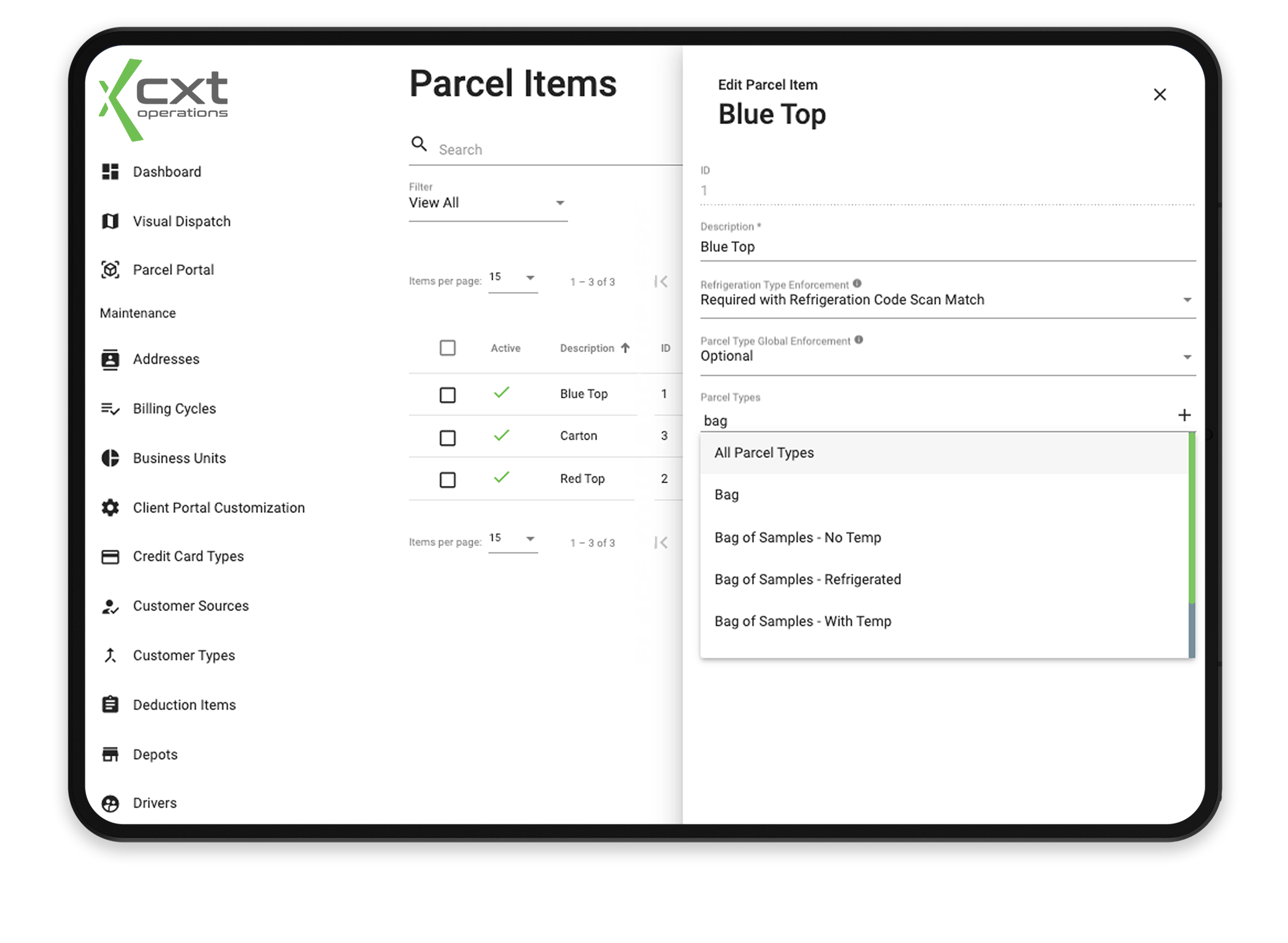
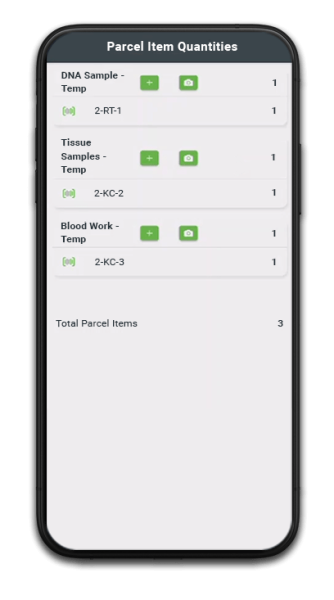
Visibility into even the smallest of shipments is critical for you as a carrier, but also for your clients and their end-users. With many of our customers catering to industries with sensitive chain of custody needs such as healthcare, the need for an additional layer of tracking was born.
Our latest releases enhance your scanning, tracking, and parcel chaining capabilities with further granularity and accountability for all items in transit with the introduction of parcel item barcodes.
Master Barcode
Parcel
Parcel Item
Parcel items can now be associated with barcodes and automatically chained to the parcel it is scanned to for on-demand shipments or nestled under for routed work. Parcel item barcodes are trackable by these individual items, allowing for detailed visibility and full chain of custody reporting for even a single lab specimen.
Tracking has always been an essential tool in the operational backend. We’re taking it up a notch giving you more parcel-centric functionality in the modern Operations App with the Parcel Portal page.
Designed to match user capabilities in the Client Portal, the newest tracking in the modern Operations App allows you to track up to 500 parcel barcodes at a time. Even better, from this view you can click into a parcel to view details, scan events, POD, related parcel items, and more.
Quick search options allow you to easily view parcel data for the last 15, 50, or 100 scanned on-demand and routed shipments, or you can opt to track based on a variety of fields including location, stop ID, city, and last scan status.
We’ve got even more to share! We aim to constantly evaluate your user experience and deliver fine-tuned features to improve our solutions. Check out a few of the other enhancements coming your way in 23.10:
Want to always have the latest shipments at your fingertips? Toggle "Auto Pinning On" to have all incoming shipments automatically pinned to your on-demand Visual Dispatch Board.
Have a large quantity of shipments in an area but need to see them all individually on your on-demand Visual Dispatch Board? New functionality allows you to switch between grouping and ungrouping pins. Grouped pins show a single pin with a number representing the shipments at a location, while upgrouped pins show all the individual pins at their respective locations. Group and ungroup as you see fit throughout your workday!
Looking for ways to improve your client communication? With embedded third-party chat widgets in the Client Portal, your team can easily guide clients through the shipment creation process right from their desktops. Support is currently available for LiveChat, LiveAgent, FreshChat, Olark Chat, and Zendesk.
An additional refrigeration type has been introduced for clients requiring "Ambient" refrigeration types for both parcel types and parcel items. Frozen, Refrigerated, Room Temperature, and Ambient are now preset refrigeration types to select.
To roll out the latest scanning and parcel data functionality, a new version of the Driver App will be rolling out mid-November. Make sure to have your drivers update to 3.6 to maximize these features!
Need help configuring any of the features you see here? Give us a call, email us, or submit a ticket on the Support Portal and we’ll be happy to assist.
Enjoy the latest enhancements and stay tuned for all the big things coming in 2024! 🎉
Ready to boost efficiency, cut costs, and simplify your day-to-day?
Pick a time that works for you, and let’s chat about your business goals.



Thank you for opting in.