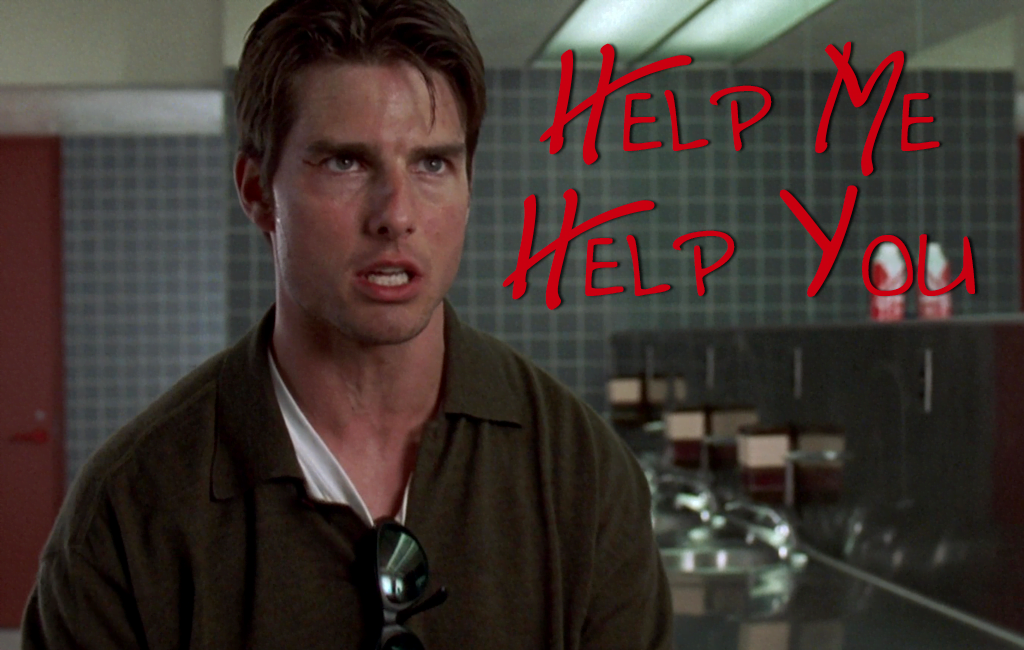
Over the course of our 23 year history, it is not too often that we get to introduce a BIG groundbreaking feature. Yes, we’ve done plenty of groundbreaking along the way. First visual dispatch board. Pioneering the mobile driver app. The leader in technical support services for the logistics industry.
Our goal every step of the way has been to help our customers succeed. Whether through modernizing product features or providing top-of-the-line service, we’ve been in this together.
We’re excited to help you elevate your business to a whole new level by teaming up with industry powerhouse Beans.ai to develop the next game changer, Assisted Dispatch.
Everyone needs a little help sometimes. Dispatching is not the easiest of tasks in the logistics world. Dispatchers need to consider complex combinations of factors to determine ideal drivers and routes to ensure all work is completed efficiently and effectively every day. 🤔
What if you have rookie dispatchers? Or your seasoned dispatchers are overworked? What if you want to help find a better way to streamline dispatching? What if you need to increase business but finding available drivers is limiting your growth?
Assisted Dispatch can help.
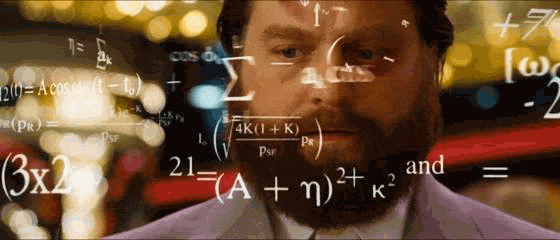
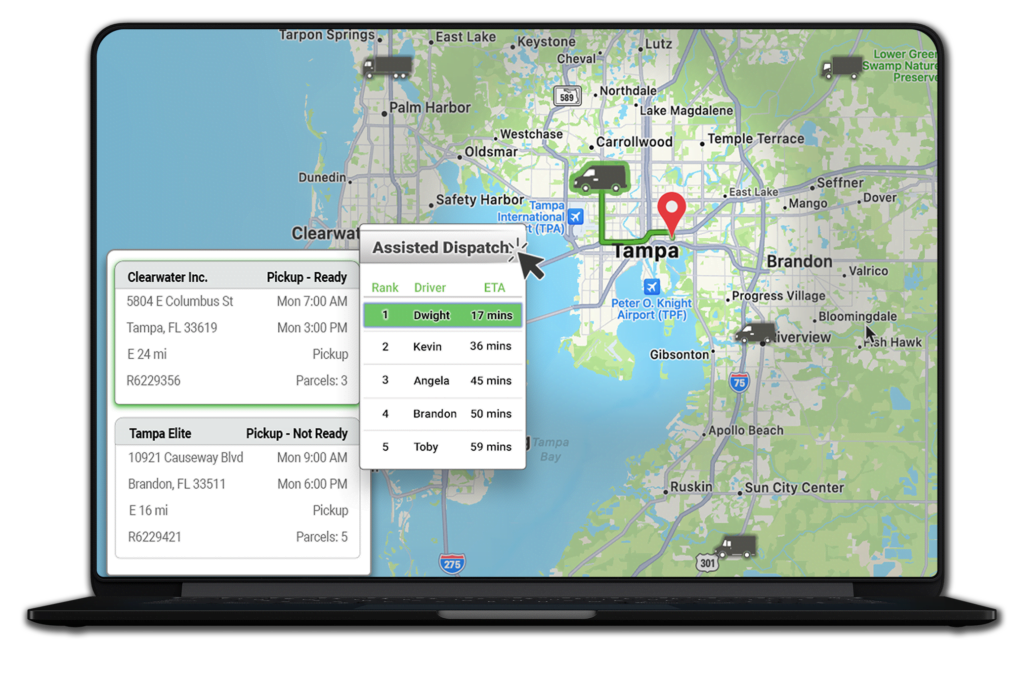
Drivers and routes that don’t fit the criteria are eliminated from the roster, and then the Assisted Dispatch tool prioritizes the remaining pool of drivers. Dispatchers are able to review the recommendations, see the recommended drivers’ manifests, update ETAs, and more before making their final selections.
Dispatchers take the lead every step of the way with Assisted Dispatch. They can select the assistance for an order or set of orders in the Operations App, opt to include specific drivers or your entire fleet, and recommendations can be set to refresh for unassigned shipments on a 5 to 15 minute timed interval of your choosing.
Whether used as a supplemental training tool for new dispatcher recruits or an extra backup for your veteran dispatchers to tackle increased shipment volume, Assisted Dispatch can take your dispatching to the next level.
As an advanced optimization feature, your Client Success team will work with you to initiate the Assisted Dispatch implementation process. Reach out to Client Success for details on how to gain this powerful new feature.
For help with this release or any of our product features, our rock-star Support Team is here to help. Give us a call or reach out to our Support Service Desk.
Ready to boost efficiency, cut costs, and simplify your day-to-day?
Pick a time that works for you, and let’s chat about your business goals.



Thank you for opting in.